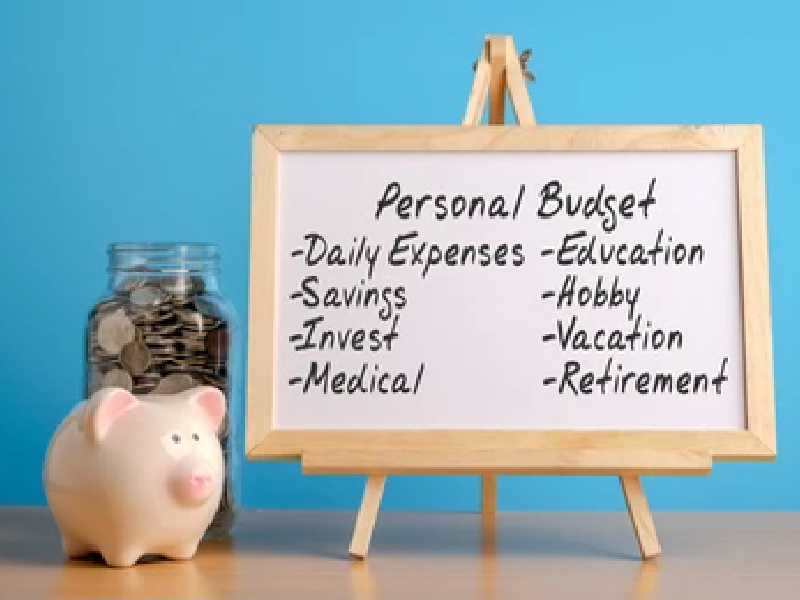In the past few years, India has gone digital with various mediums and reforms being witnessed towards making the country a cashless economy. One such digital advancement that was launched recently in India is UPI. UPI is short for Unified Payments Interface. It is a new-age payment mode that allows users to send money from their smartphones at any time and place. With this technology, a user’s smartphone becomes a virtual mode of payment, just like a debit card. This app can also be used to send and receive funds within a few seconds.
What is UPI?
The UPI app was first launched in India in Jan 2016 and was initially adopted by very few national banks. Within a matter of one year, most banks came on board with the immense benefits witnessed from UPI. This resulted in most banks having their own version of the UPI app. Under the umbrella of a single platform, UPI merges different banking services and features. A UPI ID and PIN are the only requirements for sending and receiving money. With UPI, a user can make real-time bank-to-bank transfers or payments with a mobile number or virtual payment address (UPI ID).
Who initiated UPI?
UPI was initiated and launched by the National Payments Corporation of India (NPCI) in association with the Reserve Bank of India and Indian Banks Association (IBA). NPCI is responsible for the management of RuPay payments infrastructure, i.e. similar to Visa and MasterCard. It facilitates interconnection and transfer of funds between different banks. Immediate Payments Service (IMPS) was also an initiative of NPCI. UPI is known as an advancement of IMPS.
How does UPI work?
UPI is a convenient digital payment mode that allows users to transfer funds from one bank to another without requiring an account number, bank name, account type, or IFSC.
Here are the requirements for using UPI to make a fund transfer:
- Bank account
- Active mobile number (linked to user’s bank account)
- Smartphone
- Internet connection
- Registration on UPI and mPIN generation
A UPI ID is a unique identification associated with a bank account. It can be used only for sending and receiving funds. UPI PIN is a 4-digit personal identification number that is required to authorise a fund transfer transaction via UPI. The PIN can be set by the account holder.
Process for registering on UPI
A user can download the BHIM (Bharat Interface for Money) app/bank’s app/third party apps as a first step to register on UPI. Some of the other steps for registering on UPI are:
- Create a user profile by providing details including name, VPA, password, UPI Pin, etc.
- To complete the registration process, one should link the bank account with the VPA.
- Upon successful registration and generation of mPIN, users can begin using UPI to send or receive funds
It is important to have a UPI-based mobile app, like BHIM UPI, BHIM SBI Pay, etc. for initiating fund transfer transactions.
Generating UPI PIN
The first step is to select the bank account in the app from which one wants to initiate transactions. Users will then receive a notification to generate UPI Pin. Once an OTP is sent to the user’s registered mobile number, users must enter the same to generate UPI Pin. Create a unique 6 digit UPI Pin to be used for any future fund transfer transactions.
UPI allows fund transfer from the sender’s bank account to the receiver’s bank account without giving out the bank account details to either of the parties involved in the transaction. Such transfers can be made 24 x 7, irrespective of the regular bank hours.
Generate and Change M-PIN
To generate MPIN for UPI payments, download a UPI-enabled app, register your bank account and set a 6-digit MPIN. To change the MPIN, go to the app’s settings, select the bank account, and click on “Change MPIN.” Enter the current MPIN and set a new one. Keep the MPIN confidential and do not share it with anyone.
Features of UPI
UPI can be used in three main ways:
- With the UPI ID (or Virtual Payment Address, VPA) of the sender/receiver
- Scanning the UPI QR code
- To enter the receiver’s account number and IFSC Code
The main feature of this payment method is complete privacy and instant funds transfer. Users can also link multiple bank accounts to their UPI ID. The functionalities of mediums like RTGS, NEFT and cheque can all be found in UPI. Mentioned below are the transactions and services that can be performed using UPI:
- Mobile bill payments, payments for shopping bills, restaurant bills, etc.
- Can be used online to make payments or as a default payment method for future payments.
- E-commerce giants are also providing UPI payment option through BHIM app (Bharat Interface for Money).
- This app can be used to transfer funds from one account of a user to the other of the same user.
- For requesting money from others.
UPI charges
There is presently no fee levied on UPI transactions. In the past, there was a nominal charge for using UPI, fixed Rs. 0.50 per transaction. However, the government did away with all charges with an objective to promote digital transactions. Many banks have started promoting their UPI app and therefore they do not charge fees from users. There are also no charges to download the UPI-based app from online platforms.
Important things to know about UPI
UPI is a smartphone-friendly application. Here are some important aspects that users should know about UPI before using it:
- To use UPI, users need to set up a VPA- Virtual Payment Address or handle and link their bank accounts for the same. This acts as a financial address for future use in transactions.
- Similar to sending an SMS, a user can send or receive money from one account to another using UPI.
- There are also benefits of this app that can be availed round the clock, even when the central bank of India is closed.
- The current limit of transactions on this app is Rs. 1,00,000, subject to terms and conditions of specific banks. This may be revised in the future. Many banks may have their internal caps, too.
How secure are UPI transactions
UPI transactions are secure as they use two-factor authentication, and sensitive information such as the UPI PIN is not stored on the device or shared with the merchant. UPI also uses encryption to secure the data transmitted during the transaction, and transactions can only be completed with a valid UPI PIN.
Furthermore, UPI transactions are monitored by the National Payments Corporation of India (NPCI) and are subject to regulatory oversight. Any suspicious activity is flagged and investigated.
What is UPI 2.0?
UPI 2.0 is an upgraded version of the Unified Payments Interface (UPI) system introduced by the National Payments Corporation of India (NPCI). It offers additional features such as invoice sharing, overdraft facility, and ability to link multiple bank accounts. It aims to provide a more seamless and convenient digital payments experience to users in India.
Conclusion
UPI is a robust payments infrastructure that allows cashless payments and hassle-free transactions. It is very user-friendly and more people should adopt it for easy payments. As the app continues to be promoted by most institutions across the country, it is slated to bring many additional benefits in the future.
FAQs
- Can I send money to someone who is not registered with UPI?
Yes, for this, you will need to enter the receiver’s bank account number, IFSC Code, and account holder’s name.
- What if UPI doesn’t work?
UPI may not work at times due to reasons such as poor internet connection, entering the wrong PIN, etc. This may mean certain wait time for users.
- Are UPI and BHIM the same?
No. UPI is a platform that facilitates funds transfer across banks, whereas BHIM is a mobile app developed by NPCI.
- How do I know my UPI ID?
A UPI ID acts as your address through which one can transfer funds to you or request funds from you. It is similar to your email ID and is accompanied by an mPIN. This is set up at the time of registering for UPI.
- Which popular apps allow UPI usage?
Some of the popular apps that allow UPI usage include GooglePay, PhonePe, FreeCharge, Mobikwik, etc.