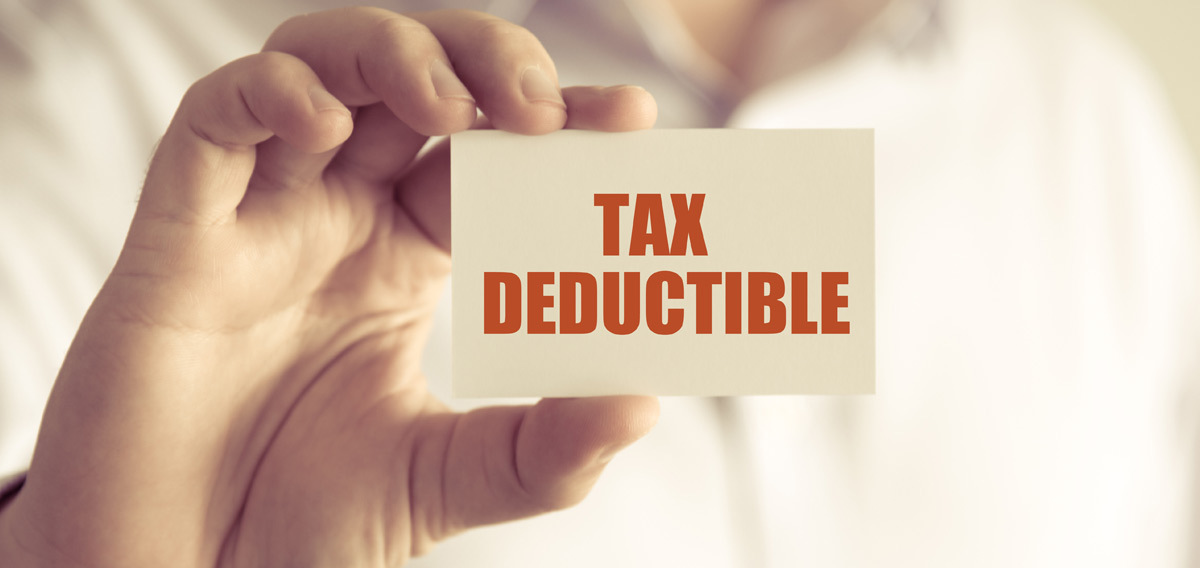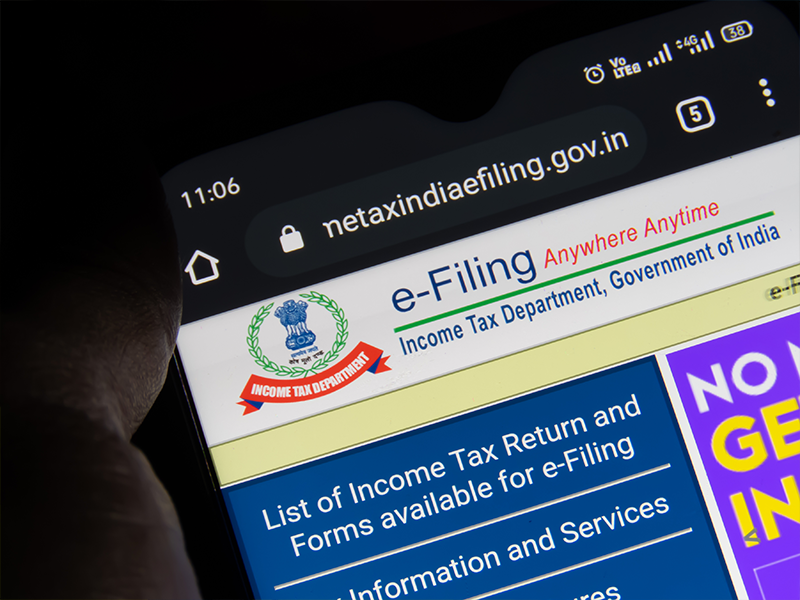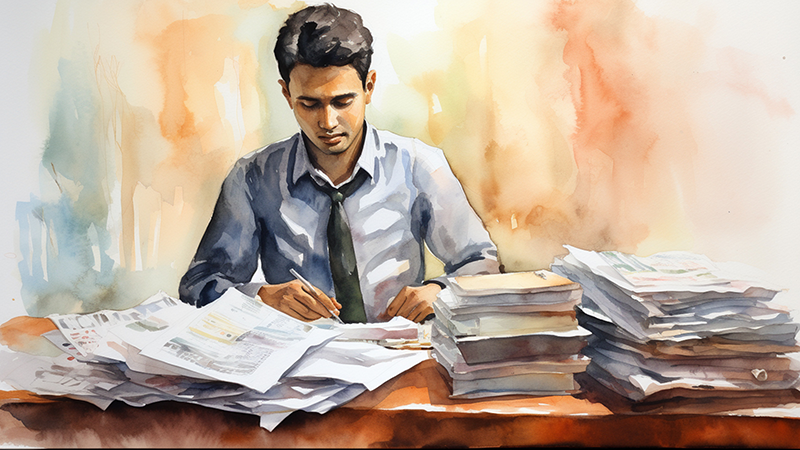Aadhaar is essential for availing a variety of services in India. It is also widely used to authenticate documents in the country. You must register your mobile number with UIDAI to avail seamless online facilities that are linked to Aadhaar. This will trigger an OTP delivery for authentication.
Registering and updating mobile numbers in Aadhaar is also important for using the mAadhaar app. In case a mobile number registered with UIDAI is deactivated or a user wants to change his/her mobile number in Aadhaar card, he/she can look for and visit an Aadhaar Enrolment centre to get it updated.
Those who have lost their mobile number or wish to change their mobile number in their Aadhaar card can visit an Aadhaar Enrolment Centre to request for updates in UIDAI’s database. Here, we will look at all the steps required to be followed for changing or updating mobile number in Aadhaar.
What is Aadhaar?
Aadhaar is a unique 12-digit identification number assigned by the Unique Identification Authority of India (UIDAI) to Indian residents. This number is assigned after a detailed verification process. Since the number is unique, no two residents can have the same number linked to their biometrics.
Aadhaar has widely been promoted by the Government of India to ensure direct reach to Indian residents. Through this number, the government aims to deliver various subsidies and benefits to Indian residents.
What is the process to change a mobile number in an Aadhaar card?
People may lose their mobile number, or their numbers could be deactivated for some reason. Irrespective of the cause, it is important to get the new mobile number updated in Aadhaar. Those who have switched to a new mobile number can get it updated in UIDAI’s Aadhaar database.
Updating mobile number in Aadhaar online
Here are the steps to be followed for updating mobile number in Aadhaar online:
- Visit the official UIDAI portal
- Input the mobile number to be updated
- Correctly enter the captcha code that shows up on the screen
- Once you click on the ‘Send OTP’ option, you’ll get an OTP on your mobile number
- Enter the OTP
- In the ‘Online Aadhaar Services’ menu, you can select the option to update your mobile number
- Enter the required information, including your mobile number
- Once redirected to the fresh page, enter the captcha code
- An OTP will be delivered to your mobile number
- Once you have verified the OTP, select ‘Save and Proceed’
After following the above-mentioned steps, you must book an appointment at the nearest Aadhaar Enrolment Centre. Go to the Aadhaar Seva Kendra as per the appointment for paying the fees for mobile updation. You will also have to furnish additional documents required to complete this process.
Updating mobile number in Aadhaar – offline method
If you are not able to follow the online process, here are the steps to be followed for updating your mobile number in Aadhaar offline:
- Reach the Aadhaar Enrolment centre that is nearest to you
- Request for the Aadhaar Update or Correction Form
- Fill the form and submit it to the Aadhaar centre executive
- You will also be required to provide biometric authentication during the process
- The process requires you to pay a fee of Rs. 50 towards this request
- An acknowledgement slip containing the Update Request Number (URN) will be provided
- This number can be used for checking the mobile number update request status
- In most cases, mobile number is updated in Aadhaar’s database within a period of 90 days
Why is it important to link Mobile number to Aadhaar?
Aadhaar holders must link their mobile number with Aadhaar number to avail various services related to Aadhaar, some of which include:
- Mobile re-verification
- mAadhaar App
- Online Aadhaar facilities
- PAN card application
- DigiLocker
- Mutual Fund linking with Aadhaar
- Umang App
- Online EPF claims and withdrawal
There is no limit to the number of times you can change mobile numbers in the Aadhaar database. However, you will have to pay the associated fees for every update in Aadhaar. By linking mobile number to Aadhaar, a user can stay updated with the latest information on subsidies credited in the bank account and also avail various Aadhaar related online facilities with the help of the OTP. Once a user gets his/her mobile number updated to Aadhaar, all OTPs pertaining to Aadhaar are sent to the new mobile number. Users can also enter the OTP in UIDAI’s portal for downloading a copy of the Aadhaar card online.
How to check Aadhaar card mobile number linking status online
Here’s a step-by-step guide on how to check the Aadhaar card mobile number linking status online:
- Visit the UIDAI website: Go to the official UIDAI website at https://uidai.gov.in/
- Click on “Aadhaar Services”: Click on the “Aadhaar Services” tab on the homepage.
- Select “Verify Email/Mobile Number”: Scroll down and select “Verify Email/Mobile Number” under the “My Aadhaar” section.
- Enter your details: Enter your 12-digit Aadhaar number, the mobile number or email ID that you want to verify, and the security code displayed on the screen.
- Click on “Get One Time Password” (OTP): You will receive an OTP on your mobile number or email ID, depending on what you entered.
- Enter the OTP: Enter the OTP in the space provided on the screen.
- Check the status: If your mobile number is linked to Aadhaar, a message will be displayed confirming the same. If not, you will be prompted to link your mobile number to Aadhaar.
Did you know –
Updating mobile numbers in Aadhaar is a very smooth process, as there is no documentation requirement for the same. All you have to do is furnish your Aadhaar at the nearest Aadhaar Centre and pay a fee of Rs. 50 for the update.
Conclusion
Statistics suggest that nearly 1.26 billion Aadhaar numbers have already been generated as the Indian government continues to work towards providing all citizens a single source of verification. Enhanced data security measures make it an attractive option within KYC, as most banks and financial institutions demand the same for any form of enrollment.
FAQs
It is not possible to change a mobile number in Aadhaar online without an OTP. As an alternative, you can visit the nearest Aadhaar enrolment centre for the process.
To update any field in Aadhaar, the blanket charges are Rs. 100 (if updating biometrics) and Rs. 50 (if updating demographics details).
To avail any services linked to Aadhaar, you must mandatorily update your latest mobile number in your Aadhaar.
No, you can only link one mobile number per Aadhaar number.
The process of changing a mobile number in Aadhaar requires you to visit the nearest Aadhaar centre for biometric authentication and document submission (if applicable). Therefore, this process cannot be done entirely from home.