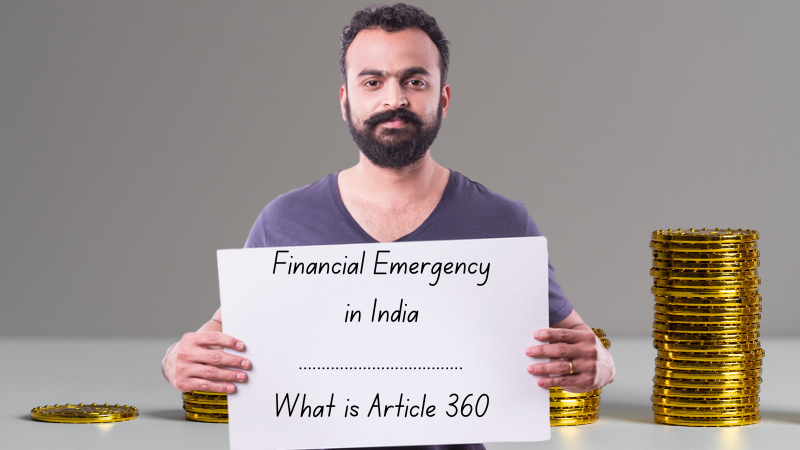Jeevan Pramaan is a certificate meant for pensioners to easily avail pension by sharing it with the Pension Disbursing Agencies (PDAs). This digitally enabled certificate is specifically meant for retired employees of Central Government, State Government and other government establishments.
What are the eligibility criteria for Jeevan Pramaan?
A pensioner can enjoy the facilities associated with Jeevan Pramaan if he/she meets the below-mentioned eligibility criteria:
- The individual must be a pensioner
- It is available only for retired government employees (Central Government, State Government or other government establishments)
- Individual must possess a valid Aadhaar number which should be registered with the Pension Distributing Agency
How can you use Jeevan Pramaan online?
Pensioners can use the Jeevan Pramaan services online through the official website of this service or the mobile application launched by the Government of India.
To use Jeevan Pramaan, you must:
- Download the application for Windows/Mac/Android
- Install it on a device
- Ensure that a biometric device is attached to the computer, smartphone or tablet.
What is the process to register for Jeevan Pramaan?
Here are the steps to register for Jeevan Pramaan:
- Launch the Jeevan Pramaan app from the device
- Choose the ‘new registration’ option
- Provide all the details required. These include Aadhaar number, bank details, pension payment order, and mobile number
- Select ‘send OTP’
- Once the OTP is delivered to mentioned mobile number, enter the same to proceed
- To authenticate details, the user must use Aadhaar for biometric verification through fingerprint or iris scan
- After clicking on submit, the user’s details are validated by UIDAI
- Post successful verification of Jeevan Pramaan account, a Pramaan ID is generated as per user details provided
- This Pramaan ID can be used to login to the Jeevan Pramaan account
Did you know?
A central government pensioner must furnish any of the following in the prescribed format to the bank in November every year. This is to ensure uninterrupted pension receipts.
- Life Certificate or
- Non – Employment Certificate or
- Employment Certificate
What are the steps to generate Jeevan Pramaan ID or certificate?
Here are the steps to generate Jeevan Pramaan online through the app:
- User must use Pramaan login ID and OTP to login to Jeevan Pramaan app
- Choose the ‘Generate Jeevan Pramaan’ option
- Provide Aadhaar number and mobile number
- Click on generate OTP
- Enter the OTP after receiving it on registered mobile number
- Additional details to be entered include:
- Name of pensioner
- PPO Number
- Type of pension
- Sanctioning Authority
- Disbursing Agency
- Email Id
- Whether remarried
- Whether re-employed
- A user must choose the ‘no objection’ option before scanning his/her fingerprint/iris
- The app uses this biometric input with Aadhaar information to authenticate
- Post authentication, the Jeevan Pramaan is displayed
- The pensioner receives a confirmation message on his/her mobile number
- This message will contain the Jeevan Pramaan certificate ID
How to download Jeevan Pramaan certificate?
A Life Certificate Repository acts as a warehouse of Digital Life Certificates (DLC). To download the Jeevan Pramaan certificate, a pensioner can use below modes:
Self download
Individuals can access Jeevan Pramaan Online by visiting the official website of Jeevan Pramaan. By providing their Aadhaar number or Jeevan Pramaan ID, individuals can download a copy of Life Certificate for Pensioners in the PDF format.
Through PDA
Once a request is received, the Pension Disbursing Agency (PDA) downloads the Jeevan Pramaan from the Life Certificate Repository to further send it to a pensioner. Here are the steps to download the Jeevan Pramaan Certificate through PDA:
- A PDA must login through the Jeevan Pramaan website using a registered account number. In case of non-registration, a PDA will not be able to access a pensioner’s Digital Life Certificate
- A pensioner’s Jeevan Pramaan can be downloaded by entering the Pramaan ID
- The PDA will be able to view or download the Jeevan Pramaan only if it has been shared by the pensioner
What are the benefits offered by Jeevan Pramaan?
Here are some of the key benefits offered by Jeevan Pramaan:
- With Jeevan Pramaan, it is easy for pensioners to submit Digital Life Certificate
- Since the verification process is carried out using the Aadhaar-biometric authentication, the chances of any fraudulent actions are low
- To ensure a smooth end-to-end process, a pensioner receives SMS notification upon successful Jeevan Pramaan Certificate generation
- A DLC cannot be generated without the pensioner’s approval, thereby allowing privacy
- Upon submission, the pensioner receives a monthly pension in a linked pension account
Conclusion
Until recently, senior citizens and retired employees used to face many difficulties in physically visiting the bank every year to submit a life certificate. With the introduction of Jeevan Pramaan, the Government of India has made necessary provisions for pensioners to easily generate the digital life certificate through an Aadhaar-based biometric authentication. All it requires is for pensioners to visit the Jeevan Pramaan portal or download the Jeevan Pramaan app on their smartphones. Thus, Jeevan Pramaan has offered immense convenience to pensioners.
FAQs
Jeevan Pranaam eliminates the need for pensioners to physically visit a certification authority since it uses an online Aadhaar plus biometric process for verification and generation of digital life certificate.
To find the nearest CSC, one can visit the official Jeevan Pramaan portal and select the ‘Locate a Centre’ option. Alternatively, one can also send an SMS ‘JPL pin_code’ to 7738299899.
With the automation of Jeevan Pramaan, there is no need to submit the Digital life certificate to your bank as it is saved in the Life Certificate Repository and automatically sent to the relevant pension distribution agency.
In case your digital life certificate is rejected, you must reach out to the pension distribution agency. At times, it could be rejected due to incorrect details. In such cases, you can apply for Jeevan Pramaan and ensure to provide accurate details.
No, it is not mandatory to have Jeevan Pramaan since it only acts as an alternative mode of life certificate submission.