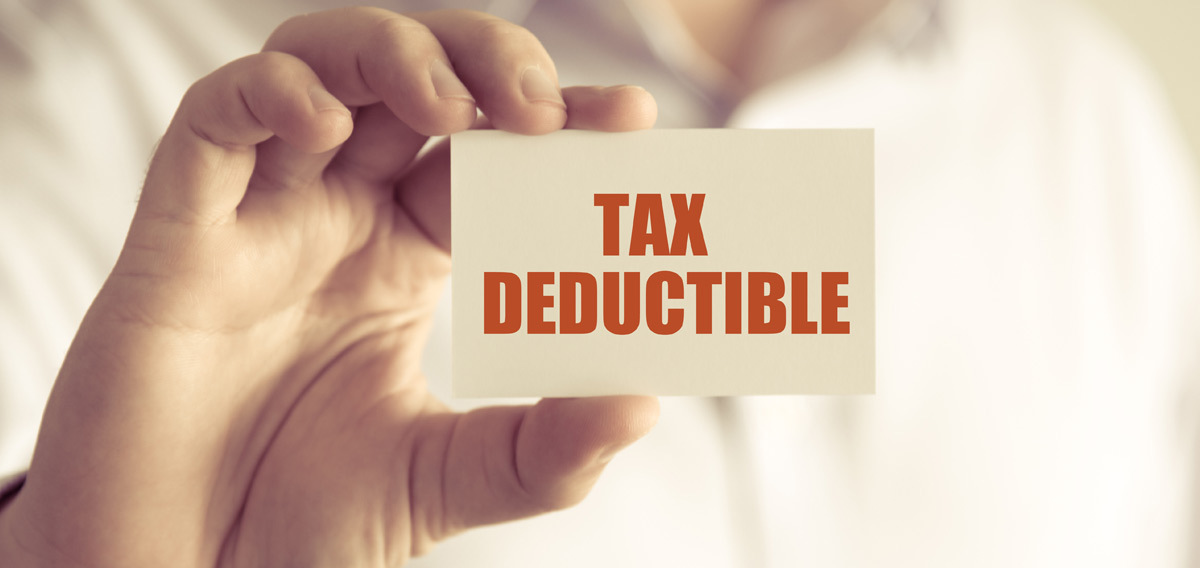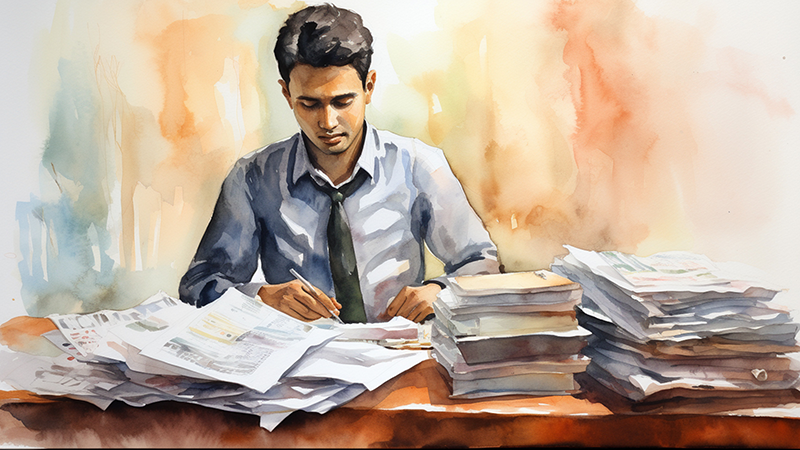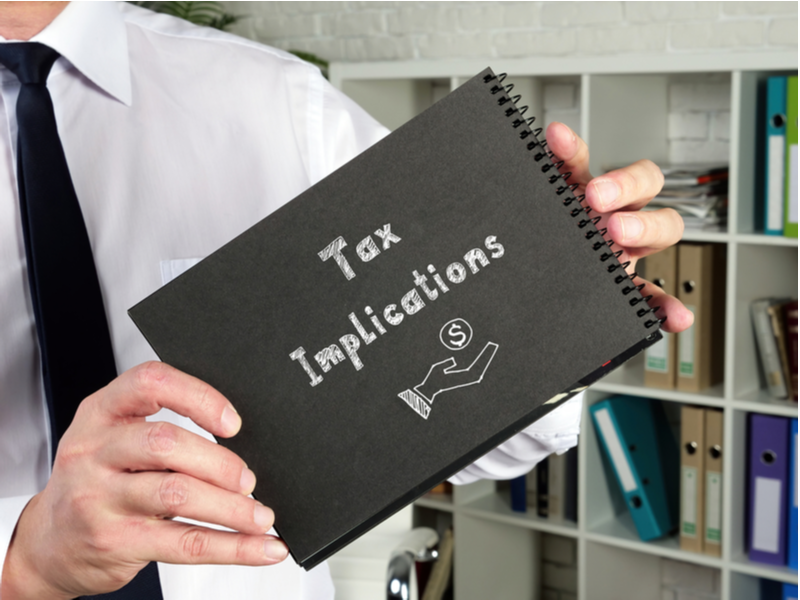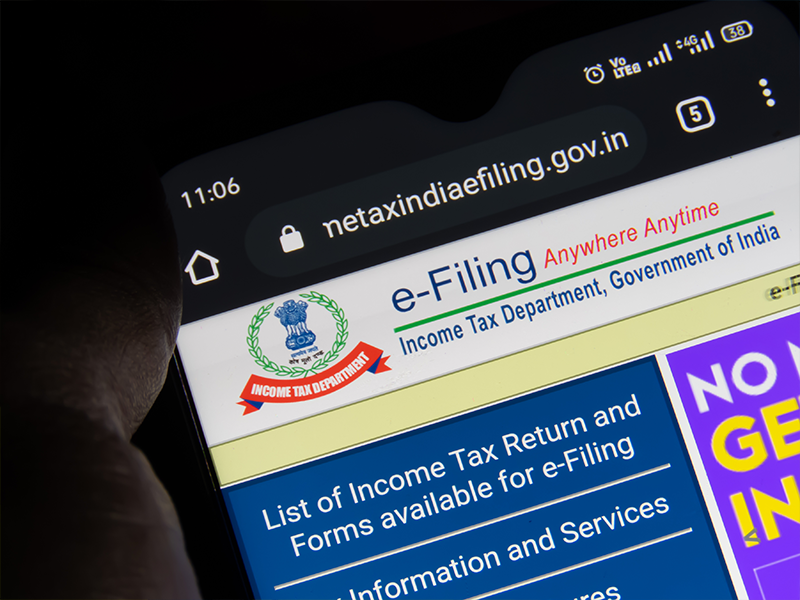
E-filing of tax returns is a mandatory activity every financial year and this requires one to know Income tax new portal login. The Income Tax Department has also made it mandatory for the taxpayers to register on the e-filing portal of the department to file their respective tax returns. This is to ensure that all the tax returns are included in a centralized system and there are no seepages of taxpayers or loss of returns due to the offline filing of ITRs. The new income tax portal offers many features other than tax filing like filing revised returns, late returns, initiating a claim for refund, raising an appeal or a rectification request, and so on.
Read More – Guide to Filing your IT Return Online
To avail the facilities under the new income tax portal, it is mandatory for the taxpayers to register and login into the portal. Given below are the details of the login and registration to the new IT portal.
Who can file ITR through the online portal?
As mentioned above, e-filing of ITR is mandatory for every registered taxpayer. The classes of assesses that have to register for the e-filing on the IT portal are mentioned hereunder,
- Individual
- HUF (Hindu Undivided Family)
- Company
- Body of individuals
- Local authority
- Firm
- Trust
- Association of persons
- Artificial Juridical Person
- Government
Without completing the registration process, the taxpayers are not allowed to e-file theory tax returns. Failing to file the necessary ITR on time will raise many mandatory compliance issues for the taxpayers.
What are the prerequisites for individuals to register on the IT e-filing portal?
The e-filing portal has specified certain mandatory pre-requisites for the taxpayers to meet before registering on the new portal of the Department for e-filing. These mandatory pre-requisites are mentioned below.
- The taxpayer should have a valid mobile number
- The taxpayer should have a valid email address
- The taxpayer should have a valid PAN card
- The taxpayer should have valid proof of the current address.
What are the various services offered on the IT portal for e-filing?
The new e-filing portal was introduced with the view to simplifying the tax filing process. Apart from e-filing the tax return, there are many other services that are offered on this portal. A brief list of such services is given below.
- Income tax return (ITR) filing
- e-Verification of Tax returns
- Generating EVC (electronic verification code)
- Facility to view previously filed ITR(s)
- Initiating a request for rectification of ITR
- Downloading Form 26AS (assessee is redirected to TRACES for Form 26AS download)
- Facility to view Form 15CA
- Facility to pre-validate Bank/Demat account
- Submitting income tax grievance
- Checking status of the submitted grievance
What are the process to register to the IT e-filing portal?
Registration to the e-filing portal of the It department is a mandatory requirement and the starting point for e-filing of the tax returns. The process of registration to the portal is explained below.
- The first step in the process of registration is visiting the e-filing portal https://incometaxindiaefiling.gov.in
- At the homepage of this portal, the assessee will have to click on ‘Register Yourself’ which is located on the right side.
- After this, the next step is to select the type of assessee from the drop-down menu to proceed.
- The assessee will have to provide the basic details depending on the type of assessee like,
- PAN Number
- Gender
- Residential status
- PAN of the Karta
- Address of the Karta
- Name of the organization
- Date of incorporation
- Type of company, etc.
- After providing all the details, the next step is to click on ‘Continue’ and fill in further details like password, contact details, address, etc., and click on ‘Submit.
- To complete the registration process, resident assessees will have to provide the OTPs sent to the registered mobile number and the registered email address. NRIs will have to provide the OTP sent to their primary email id.
- After entering the correct OTP, the registration process will be completed.
What are the steps to login into the IT e-filing portal?
After registering to the e-filing portal, taxpayers can login to their account and get the benefit of the various facilities offered by this portal. The steps for logging in to this portal are mentioned below.
- The first step is to go to the website of income tax e-filing at https://incometaxindiaefiling.gov.in
- After this, the next step is to click on ‘Login’ at the top right corner of the home page.
- The user will be taken to a new page where they will have to enter the User ID which is PAN or Aadhaar Number or TAN, ARCA, EXTP, etc. depending on the type of user.
- The user will have to confirm the secure access message and enter the password to proceed.
Follow the above-mentioned steps for Income tax login through the net-banking portal.
Conclusion
E-filing of the tax returns can be made hassle-free by knowing details of the Income Tax New Portal Login. The new portal for the e-filing of tax returns ensures that the returns are filed in a prompt and convenient manner. Users can also take the benefit of the ancillary services offered on the portal to carry out other essential tasks like linking of Aadhaar, e-verification of ITR, payment of tax, etc.
FAQs
1. How can a user login to the IT e-filing portal if they do not remember the password?
A. Password is mandatory for logging in to the e-filing portal. In case the user has forgotten the password, they can simply click on ‘Forgot password’ to generate a new one. They will have to submit the OTP sent on the registered mobile number linked with either Aadhar card, IT e-filing account, or by uploading their Digital Signature Certificate (DSC).
2. Is a PAN card mandatory for e-filing?
A. Yes. A valid PAN card is a mandatory prerequisite for registering to the e-filing portal and is also used as the user id for the e-filing account.
3. Can a user login to the e-filing portal through netbanking?
A. Yes. The net banking facility of partner banks can be used to login to the e-filing portal of the IT Department.
4. What are the steps to login to the e-filing portal through the net banking facility?
A. The steps to login to the e-filing portal through the net banking facility are detailed below.
- The first step is to select the user’s bank and login to the net banking account using the authentic credentials.
- After that, the users will have to click on the ‘Login to Income Tax e-filing ‘ Tab on the website of their bank.
- Clicking on the tab above will redirect the user to the e-filing tab.
5. What is the objective of the revised e-filing portal?
A. The objective of the revised portal for e-filing is to provide the users with a single access portal to meet all the income tax-related needs of the taxpayers and the other stakeholder.
Also read