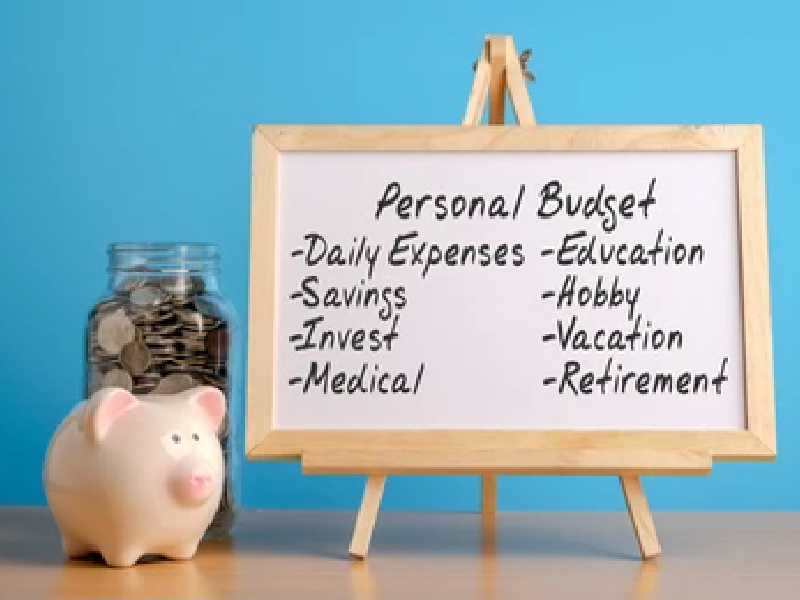India is moving rapidly towards the digital economy. As part of its digital economy vision, the country has achieved significant progress in terms of moving toward a cashless economy. However, while moving towards the digital economy, there is also another area that needed attention where the citizens often suffer. This is the documentation process that is required extensively at various government agencies. We often see a huge lot of copies of original documents that are carried by people for any documentation process whether it is opening a mere bank account or having any government office-related work. Keeping in view the vision of digital India and the aim to move toward paperless governance has led to a government initiative in the form of a DigiLocker.
Given below are a few details of the DigiLocker in India and the steps to link the Aadhaar card to the DigiLocker.
What is a DigiLocker?
DigiLocker is an online file storage system introduced by the Government of India. It is a secure portal where the citizens of the country can store that digital documents that are issued by the Government and identification papers. This portal was launched by the Ministry of Electronics and Information Technology’s (MeitY) Digital India Corporation in 2015.
This initiative was introduced to ease the citizens from the burden of carrying excessive documents every time for any official purpose. This platform is also used as a medium between various government agencies so they can review, verify and store the necessary documents allowing them easy access to such documents at any time and any place without any delay. The move is aimed to reduce the paper load and the administrative delay often faced by citizens on account of logistics load and the traditional ways followed by government agencies.
What are the benefits of a DigiLocker?
DigiLocker is a safe and quick access platform for individuals as well as citizens. This platform is created with a view to providing benefits to the citizens of the country as well as various government agencies. The numerous benefits that are available through DigiLocker are highlighted below.
- For Citizens
The various benefits of DigiLocker for citizens include,
- Safe and secure digital storage facility for citizens
- Access to important documents at any time and from anywhere
- Availability of authentic digital copies of important documents that are on par with the original hard copy versions.
- Access by various agencies (government or non-government) after the consent of the individual.
- Faster access to eligible government benefits, education and health facilities, employment benefits, etc. without any delay on account of lengthy bureaucratic hassles.
- For Government agencies
The various benefits of DigiLocker for various agencies include,
- Faster verification process due to immediate availability of various necessary documents.
- Reduction in overhead costs on account of DigiLocker helping in moving towards paperless governance.
- Real-time access to necessary and authentic documents being procured directly from the issuing agency.
- A secured platform for the exchange of important documents with the consent of the individual and the authentic issuer.
What are the steps to link Aadhaar Card to DigiLocker?
Citizens can use their Aadhaar Card or a valid mobile number while registering with the DigiLocker. For this, the user will need to visit the website of DigiLocker and click on ‘Sign-up’. The user will have to enter the mandatory details like the mobile number or the Aadhaar Card Number that has to be authenticated via an OTP. The user will also have to set up a PIN making it a 2-factor authentication process. The DigiLocker of the individual will be created.
However, if the Aadhar card is not linked at the time of registration, then the individual can link the same through the following process.
- The first step is to login into the DigiLocker account
- After logging in to the DigiLocker account, the user will find an option to a link on the dashboard where the user will need to input the Aadhaar number.
- The user will have to enter the correct Aadhaar number and click on the check box.
- The user will then have to click on the ‘Link Now’ option.
- This will generate an OTP which will be received on the registered mobile number.
- After entering the correct OTP, the user will have to click on the ‘Verify’ option available on the screen.
An important point to note is that the users will not be able to link their Aadhaar number to their DigiLocker if their mobile number is not connected or not updated to the Aadhaar Card. In such a case, users can update their valid mobile number to the Aadhaar number by visiting the nearest Aadhaar Seva Kendra.
How to download Digital Aadhaar?
To download a digital copy of your Aadhaar card, you can follow these simple steps:
- Visit the official UIDAI website at https://uidai.gov.in/.
- Click on the ‘Download Aadhaar’ option under the ‘My Aadhaar’ section on the homepage.
- Enter your 12-digit Aadhaar number or 28-digit enrolment ID, along with your full name, pin code, and security code.
- Click on the ‘Get One Time Password’ button to receive an OTP on your registered mobile number.
- Enter the OTP in the space provided and click on the ‘Download Aadhaar’ button.
- Your digital Aadhaar card will now be downloaded in a PDF format.
- Enter your password to open the file – this password will be a combination of the first four letters of your name in capital letters and your year of birth (YYYY).
- You can now save the downloaded Aadhaar card on your device or take a printout for future reference.
It’s important to note that the digital Aadhaar card is valid as an identity proof document just like the physical card.
Conclusion
DigiLocker facility was introduced by the Government of India to ease the burden of the citizens. This facility has also reduced the documentation process as well as increased the efficiency of various government agencies as they can access authentic documents in real-time. The safety and security provided by the DigiLocker also restrict the misuse of such important official documents issued by various government institutions.
FAQs
The users require a valid mobile number or an Aadhaar Card which is used to authenticate or verify the user details via an OTP.
If the user forgets their password to the DigiLocker, they can login via their mobile number or Aadhaar number and provide the OTP generated at such time.
No. Once a user creates the username in the DigiLocker, it cannot be changed or altered.
Yes. The digital Aadhaar stored in the DigiLocker is the same as the hard copy or the eAadhaar issued by UIDAI.
Yes. The maximum uploadable file size of any document in the DigiLocker is 10MB.