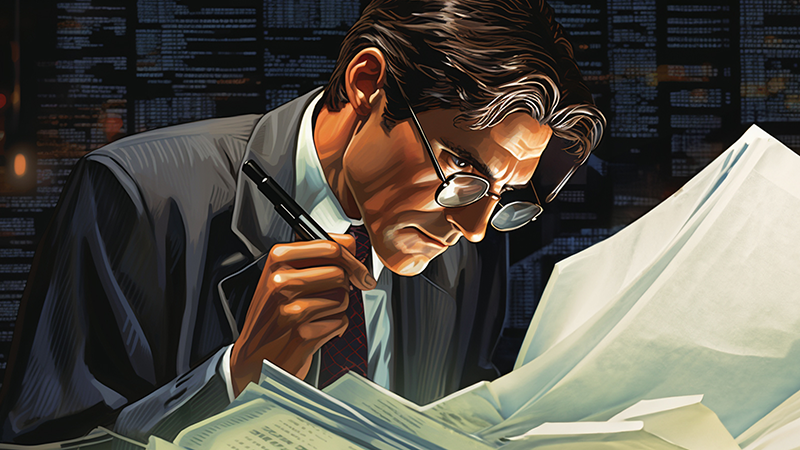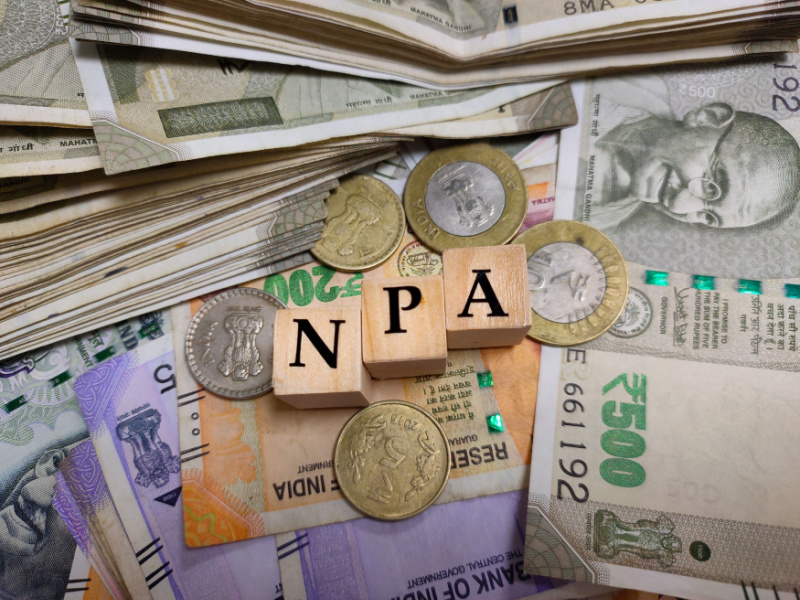Credit cards are among the most popular products of any bank. Credit cards today are not considered to be a luxury but mostly a necessity. With the advent of online banking and the push for digital India, the use of credit cards has increased multifold. However, credit card frauds are not uncommon and the banks have to be very cautious about the security of the credit cards provided by them.
SBI being the largest bank in India has a huge customer base for credit cards and has taken many steps to ensure its security. Credit Card PIN is one such security measure available for credit cards. SBI credit card PIN is a 4 digit unique code that is used by the cardholder to authenticate any transactions done through a credit card.
There are many modes of generating this credit card PIN. Given below are the steps to generate the credit card PIN of SBI through various modes available to cardholders.
Online Methods for Generating SBI credit card PIN
Generating SBI credit card PIN through website/ net banking
The steps to generate the credit card PIN of SBI through its website is mentioned below,
- The first step is to log in to the online account of the customer.
- After that, the customer will have to click on ‘My Account’ which is available on the menu on the left side
- Following this, the customer will have to select the ‘Manage PIN’ option
- The customer will then have to select the card for which the PIN has to be generated and then click on’ Generate PIN’.
- This will generate an OTP which will be sent to the registered mobile number of the cardholder.
- This OTP will have to be entered in the space available for the same.
- The cardholder can then enter the PIN which has to be entered twice for confirmation.
- Finally, the customer will have to click on submit to complete the process.
Generating SBI credit card PIN through chatbot ILA
ILA is the Chatbot that is available on the website of the bank. Cardholders can generate their PIN through this Chatbot facility too. The steps for the same are mentioned below.
- Cardholders will have to log in to the Chatbot ILA to proceed with generating the PIN
- After logging in, the cardholder will have to ask the query ‘How to generate transaction PIN for my credit card?’
- The next step is to click on’ Update PIN’
- This will generate an OTP which will be sent to the registered mobile number of the cardholder.
- Customer will have to enter this OPT in the space for the same and then click on’ Submit’
- This will take the customer to a new page where he/she will have to enter the PIN twice for confirmation
- Finally, the customer will have to click on ‘Update PIN’ to complete the process.
Generating SBI credit card PIN through the mobile app
The steps for generating PIN through the mobile application of the bank ‘SBI YONO’ are mentioned below,
- The first step is to log in to the account and select ‘Service Requests’ to proceed
- The next step is to select ‘Manage PIN’
- Following this, the customer will have to select the card for which PIN is to be generated.
- After that, the customer will have to click on ‘Generate OTP’
- After entering the OTP, the next step is to enter the new PIN twice for confirmation
- Finally, the customer will have to click on ‘Submit’ to complete the process.
Offline Methods for SBI credit card PIN Generating
Generating SBI credit card PIN through IVR
The IVR facility of the bank can be available on the numbers 1800 180 1290/ 39 02 02 02 (add the necessary STD codes)
- After calling on the IVR number of the Bank, the customer will have to enter the 16 digit SBI Add-on credit card number along with the following details,
- Date of Birth (DD MM YYYY) of Primary Card Holder
- The card expiry date (MM YY) of the Add-on Card
- After that select option ‘6’ to generate a PIN
- The next step is to enter the OTP received on the registered mobile number or email of the primary cardholder
- Finally, the customer will have to enter the 4 digit PIN twice to confirm it.
- Customer will get the notification of successful transaction on the IVR
Generating SBI credit card PIN through ATM
Cardholders also have the option to generate PIN instantly through any SBI ATM. The steps the same are mentioned below.
- The first step is to swipe the card in the ATM and select the preferred language.
- The next step is to select ‘Create PIN using OTP’.
- This will send an OTP to the registered mobile of the cardholder which has to be entered by the customer to create the PIN.
- The customer will have to re-enter the PIN to confirm the same and complete the transaction successfully.
Credit card PIN can be changed multiple times but has to be kept secure to ensure that the credit card is not misused. Given below are a few safety tips or measures to ensure the safety of SBI credit card PIN
- Customers are advised to never share their PIN with anyone or write it anywhere
- While using the PIN on e-commerce websites or any online transactions, ensure that the URL is secure i.e. starts with https://
- Never let anyone else generate the credit card PIN
- Never forget the credit card in ATMs and check for dummy card slots too
- Avoid using the same PIN for multiple cards
- Avoid saving the passwords or PIN details on any websites
- Avoid the card being swiped when you are not present or available.
Frequently Asked Questions
Is it ok to have the same PIN for Primary and Add-on cards?
No, it is always better to have different PINs for different cards to provide greater security for each card.
Is it alright to give the PIN to the customer care of SBI?
The customer care of SBI cannot ask for the credit card PIN of the customer hence the customers should ensure that they never provide the PIN to the customer care executives for any transaction.
What should be done in the event of loss of credit card?
If the credit card of the customer is lost or stolen, they should immediately block it to avoid misuse of the same.
What is the CVV number?
CVV number is the 3 digit number at the back of the credit card which is used to generate OTP for online transactions.
Can a person change the PIN multiple times?
Yes, Credit card PIN can be changed multiple times through any of the modes mentioned above.