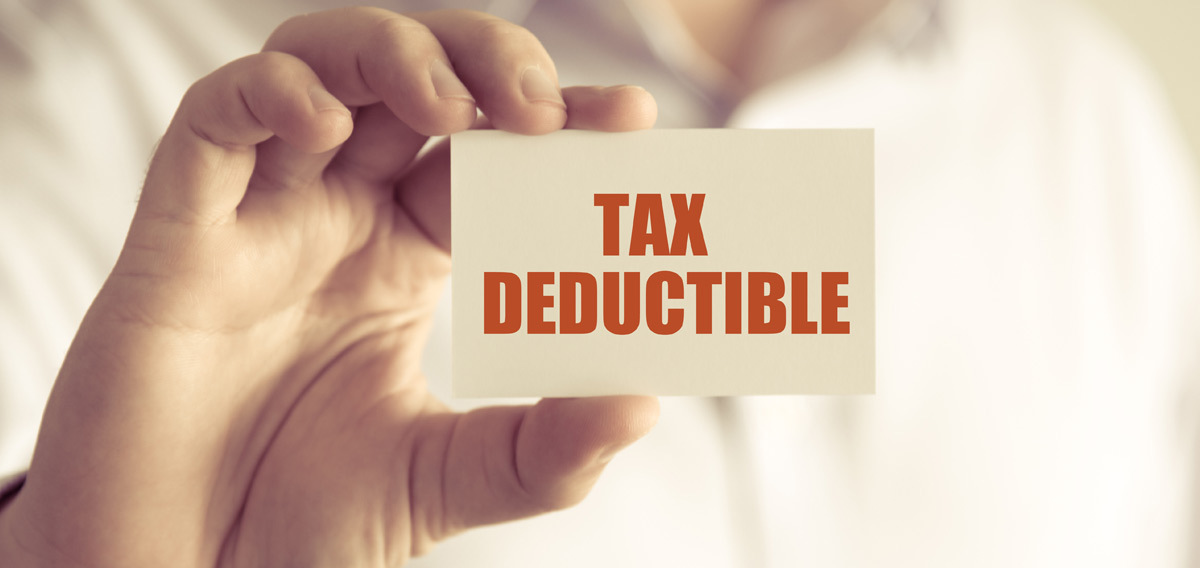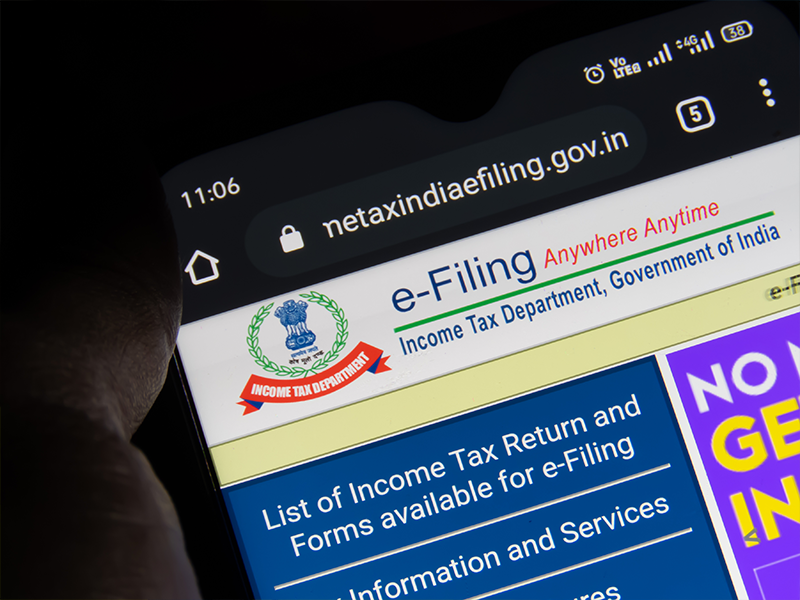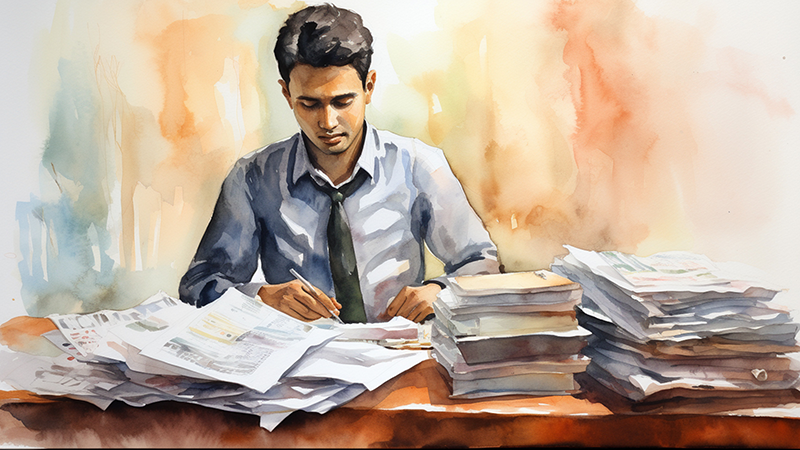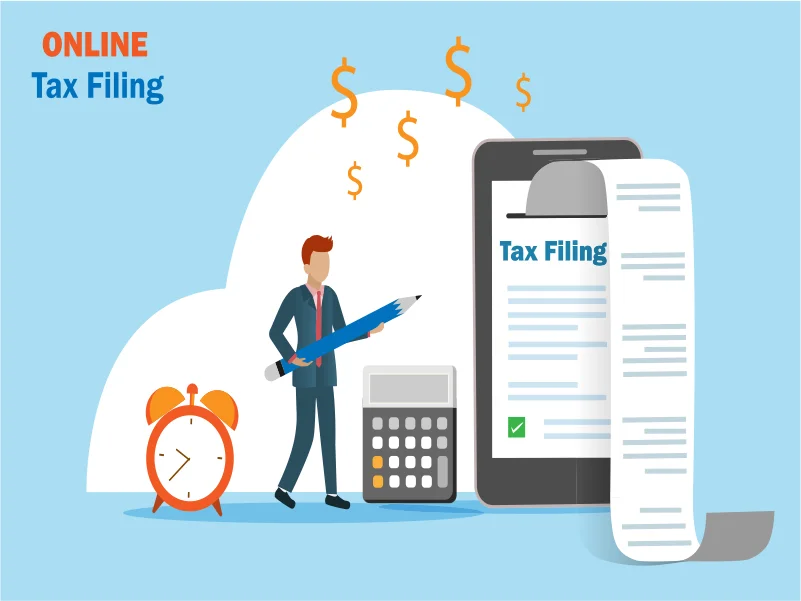
Income Tax Return (ITR) is a form that is to be used for reporting your income details and the tax paid to the Income Tax Department. This form contains all details pertaining to income and tax saving investments made by an individual during a financial year.
As per the Income Tax Act 1961, eligible persons are obligated to file their income tax return once every financial year. Through this process, your income and investments are considered legitimate. Non filing of ITR means that your income has not been disclosed as per law.
By filing Income Tax Return, you can ensure to receive any applicable income tax refund in case you have made excess tax payment to the government. Income Tax Return also plays an important role while applying for a loan, credit cards, etc.
Important information on ITR deadline
The deadline to file income tax return (ITR) for the financial year 2022-23 is July 31, 2023. It is important to file your tax return before the deadline to avoid any late filing penalty.
Guide to filing IT returns
Here is a step-by-step guide to easily filing your IT returns:
To file your ITR electronically, you should be registered on the IT department’s e-filing website. After registering yourself on the e-filing website, you can follow the below-mentioned steps to e-file your ITR.
Step 1 – Assembling documents
Some of the required documents to be assembled for ITR are:
- TDS certificates (Form16/16A),
- Capital gains statement
- Salary slips
- Interest certificates
Gather all these documents to file your ITR, as these can help in computing the gross taxable income. These will also tell you the tax deducted at source (TDS) details from your annual income in FY 2022-23.
What is Form 16?
Form 16 is a TDS certificate given by employers if tax has been deducted from an employee’s salary income. Banks also issue Form-16A to reflect TDS deducted on interest payment towards fixed deposits. Here are a few points to note on TDS certificates:
- It is important to have all the TDS certificates from all tax deductors.
- TDS certificates should be digitally signed and signatures should be verified (indicated by a green tick mark).
Step 2 – Form 26AS
Form 26AS is a tax credit statement which contains all the details of:
- tax deducted at source from your income,
- tax collected at source,
- advance tax paid against your PAN.
You must cross-verify the TDS certificates against Form 26AS to ensure that tax deducted from your incomes is reflecting against your PAN.
Step 3 – Rectification of errors in Form 26AS
In case the amounts in the TDS certificates (Form-16, Form-16A etc.) do not match up with those in Form 26AS, you must reach out to the tax deductor (employer, bank, etc) for error rectification.
- What if the error is not rectified –
In this case, you cannot claim the credit on tax deducted. Income tax experts advise keeping a regular track of Form 26AS to avoid any last-minute discrepancies while filing ITR.
- If a deductor deducts TDS but the same has not been deposited with the government –
You must reach out to the deductor to remediate this.
This form is now in the process of being replaced by a more convenient Annual Information Statement which will give a record of all the financial transactions carried out by you and tax paid in a financial year.
Step 4 – Estimate total income for FY 2022-23
After collecting all the documents and verifying all tax deductions from your income, you can proceed towards computing total taxable income.
How to calculate total taxable income?
Total taxable income can be computed by adding incomes from different heads. This number will be used for claiming all applicable deductions under the Income-Tax Act and to set off losses, if any.
It is very easy to fill salary details in ITR since the required information is available in Form-16. Additionally, you must provide source wise taxable income under the category ‘Income from other sources’.
Step 5 – Estimate your tax liability
Once you arrive at your total taxable income, you can proceed to calculate your net tax liability by using the tax rates for FY 2022-23 as per your income tax slab. You can do this easily by using Fisdom ’s online IT calculator.
Step 6 – Calculate final tax amount
After computing your tax liability,
- deduct the taxes already paid through TDS, TCS and Advance Tax in FY 2022-23.
- add interest, if applicable and payable, under sections 234A, 234B and 234C.
In a nutshell, this will tell you whether:
- your tax liabilities have already been paid or
- any additional tax is applicable (If any additional taxes are due, the same can be paid via cheque or online through challan ITNS 280) or
- if any excess taxes have been paid, you must seek a refund.
Step 7 – File ITR after paying all applicable taxes
Once you’ve paid all the applicable taxes, you can begin the process of filing your ITR.
Ensure to use the correct ITR form while filing ITR. In case you file your ITR through the incorrect form, you will have to file it again. There are 7 different ITR forms:
- ITR 1 / Sahaj – To be used by a resident individual with total yearly income derived from:
- Salary
- Pension
- One house property – except loss brought forward from prior year and carry forward
- Other sources – except lottery gains and race horses
- Agricultural income of maximum Rs. 5,000
- Maximum income can be Rs. 50 lakhs
- Not applicable to individual directors of companies
- Not applicable to individuals who held unlisted shares of any company during the year
- ITR 2 – Can be used by an individual or HUF with income from any of these sources:
- Salary
- Pension
- House property
- Capital gains
- Foreign assets
- Foreign income
- Agricultural income above Rs. 5,000
- Income combined with spouse/child
- Other sources except lottery and race horses
- Individual director of a company
- Those owning unlisted shares of a company
- ITR 3 – Can be used by an individual or HUF with income from business or profession. Additionally, those with income from below sources can use this form:
- Salary
- Pension
- House property
- Other sources
- Individual director of a company
- Holding unlisted shares of a company
- Partnership in a firm
- Capital gains
- ITR 4 / Sugam – Can be used by individuals, HUFs, and also partnership companies except LLPs. Income can be:
- Business income
- Professional income
- Income should be under Rs. 50 lakhs
- No deferment of income tax on ESOPs
- ITR 5 – Can be used by:
- All firms
- Limited liability partnerships
- Association of Persons
- Body of Individuals
- Artificial Juridical Person
- Estate of deceased
- Estate of insolvent
- Business trust
- Investment fund
- ITR 6 – This form is meant for all companies except those who claim deduction as per Section 11
- ITR 7 – Applicable to all companies and individuals required to file ITR as per below sections:
- 139(4A)
- 139(4B)
- 139(4C)
- 139(4D)
- 139(4E)
- 139(4F)
To file ITR, you can:
- Either download the software in Excel or use the Java utility
- Those eligible to file ITR-1 and ITR-4 can file it online without any software download
Step 8 – ITR Verification
The final step of the ITR filing process is verification:
- If verifying your tax-return electronically, you need not send any documents to the tax department.
- If you prefer physical verification, then must send a duly signed copy of ITR-V/Acknowledgement to the below address:
CPC / Central processing centre,
Post Box no. 1,
Electronic City Post Office,
Bangalore- 560100,
Karnataka, India.
After filing ITR, you get 120 days for verifying. Failure to verify your ITR will result in it being considered as non-filing of ITR. If you miss the verification deadline, you can file a request with the assessing officer.
Step 9 – E-verification acknowledgement
Here is how you can expect to receive e-verification acknowledgement:
- If you verify ITR through electronic mode, you can receive immediate confirmation from the tax department.
- If you send verification / ITR-V through post, you will receive an email confirming that your ITR-V has been received by the I-T department. The email is sent to your email address registered while e-filing on the income tax department’s website.
Step 10 – Return processing by IT department
After return verification, the income tax department starts processing your ITR by verifying all the details furnished by you.
Once the return is processed, the I-T department will intimate the same through email on registered email ID. In case of any discrepancies, the IT department may seek further explanation or expect correction of mistakes in ITR filing.
How to check ITR status online?
You can check your Income Tax Return (ITR) status online by following these steps:
- Visit the official website of the Income Tax Department of India at https://www.incometax.gov.in/iec/foportal/
- Click on the ‘ITR Status’ option under the ‘Services’ tab.
- Enter your PAN number and select the assessment year (AY) for which you want to check the status.
- Enter the captcha code and click on ‘Submit’.
- The status of your ITR will be displayed on the screen.
Conclusion
Timely ITR filing indicates tax compliance on your part. Therefore, you can use the above-mentioned guide to file your ITR on time and in the right way to enjoy future benefits. These will help you in avoiding last-minute rush since you can be better prepared for the filing.
FAQs
No documents need to be attached while filing the Income Tax Returns. However, all relevant documents should be retained and provided to tax authorities, if sought.
Assessment year is the year immediately after the financial year for which ITR is to be filed. For example, for the financial year 2022-23, the assessment year is 2023-24.
If you wish to revise the original return due to some changes, you can do so using revised return u/s 139 (5). You can file a revised return either before the assessment year ends or before the assessment is done, whichever is earlier.
If you missed filing your income tax return within the due date, you can file a belated ITR. However, this comes with a penalty. Hence, it is advisable to file timely ITR unless there are exceptional circumstances.
Yes, you must file your ITR even if TDS has been deducted by your employer. This is, provided your income is above the basic exemption limit of Rs. 2,50,000. Also, you will not be able to claim an income tax refund without filing your ITR.