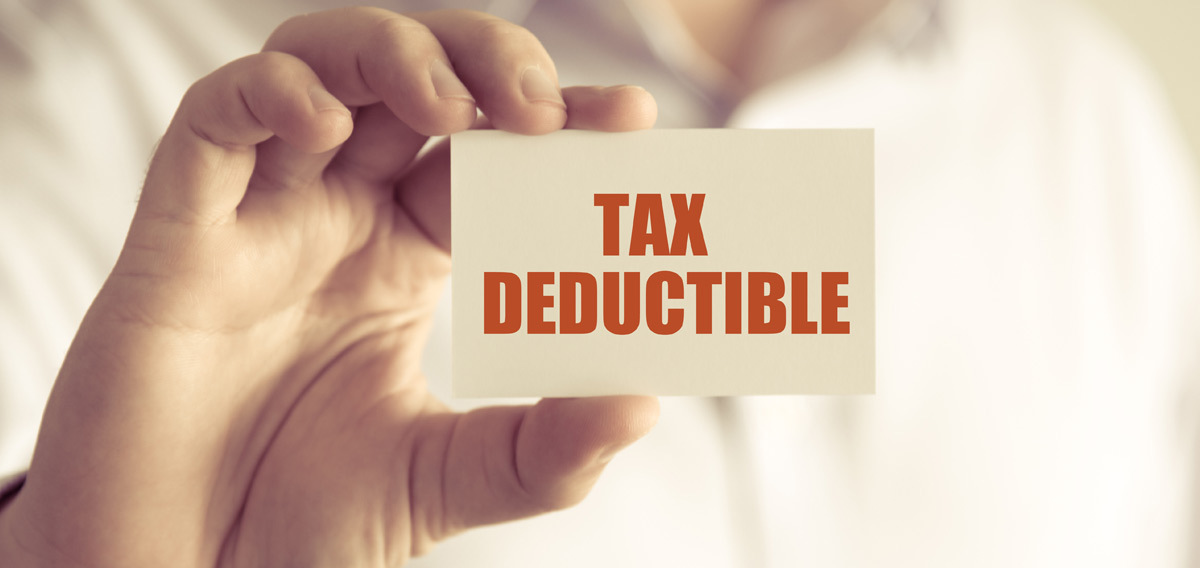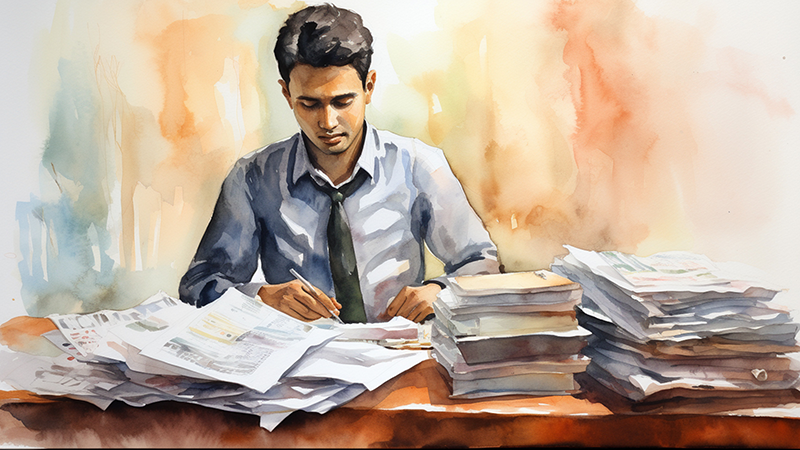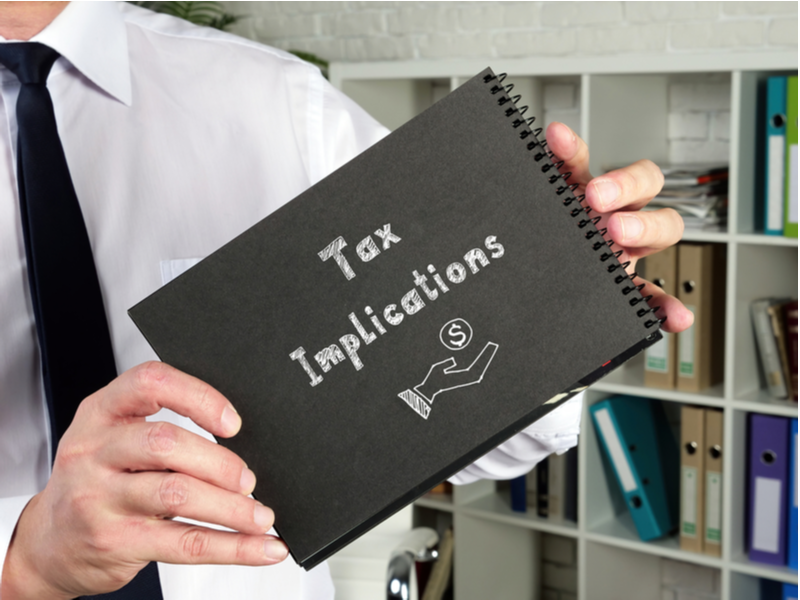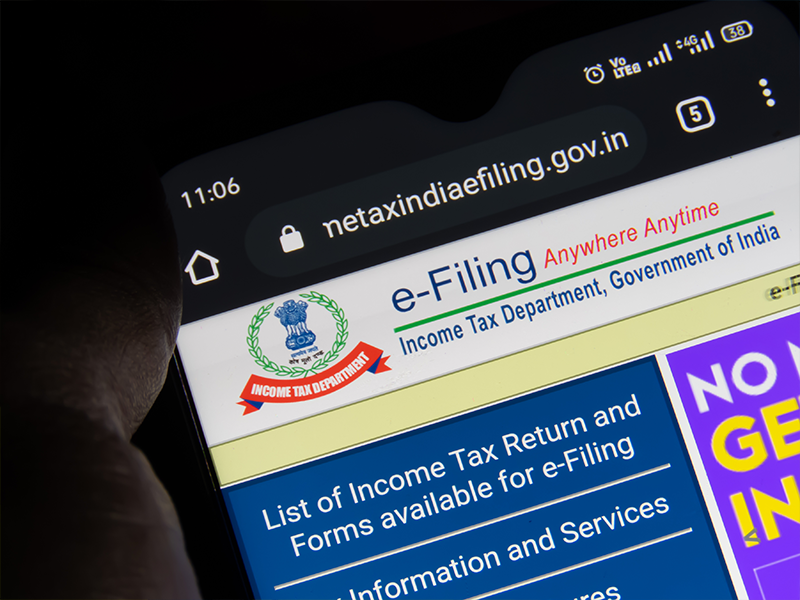
Filing tax returns is an important practice that has to be followed every year by all taxpayers. Completion of this important task gives a huge relief to the taxpayers and often resembles as easing a huge burden to many. However, the practice does not stop here. Taxpayers also have to e-verify their tax returns to complete the process of tax filing.
It is important to not miss this crucial step of verification of the ITR. Given below are the details related to the need for e-verification as well as the various ways that taxpayers can e-verify their tax returns.
What is ITR verification?
ITR verification is a process of verifying that the tax return has been filed by the assessee and not someone else. This is an important step to reduce the chances of wrong or false income tax return filing. This e-verification has to be completed within a period of 120 days from the date of filing the tax return. The Income Tax Department does not initiate the processing of the ITR till the time they receive the e-verification from the assessee. E-verification of the IUTR will generate an acknowledgment in the form of ITR-V. This acknowledgment is the confirmation of the completion of the tax filing process for the respective financial year.
What is the need for ITR verification?
It is mandatory for all taxpayers to e-verify their income tax return filing. Failing to e-verify the tax returns has many adverse implications. Here are a few points that explain the importance of the e-verification of ITR.
- Unless e-verification is not completed, the tax return filing process of the assessee is treated as incomplete.
- The department will start the process of assessment of the ITR only after receiving a due e-verification from the assessee.
- If the assessee or the taxpayer fails to e-verify the tax return within 120 days of filing it, it will be treated as not filed on time as per the provisions of Section 139 related to the filing of Income Tax Returns. Such returns will be treated as not filed in the first place and will attract penalties as per the relevant sections of the Income Tax Act, 1961.
- Failure to e-verify the tax return will delay the processing of the ITR which in turn will delay the processing and sanction of refunds if any, to the taxpayer.
What are the modes of ITR Verification?
Income tax Act provides the online and offline modes of verification of the tax returns. The process for each of the modes is detailed below.
The taxpayers can immediately e-verify their tax returns after filing the same by going to the website of the e-filing portal. Following are the different ways in which e-verification of the ITR can be done by taxpayers.
E-verify using Aadhar OTP
The steps for e-verification through Aadhar OTP are
- Visit the e-filing portal
- Ensure the Aadhar Number is linked with the PAN number and link the same if not done earlier.
- Select the option to e-verify the ITR using Aadhar OTP
- An OTP will be sent to the registered mobile number linked with Aadhar Card.
- Enter the OTP generated at the designated space and Submit the same.
- E-verification through Aadhar OTP is completed and the acknowledgment for the same will be sent to the registered mobile number and email of the assessee.
E-verify using Electronic Verification Code (EVC)
There are multiple ways to e-verify using the EVC. The details of the same are given below.
Through Net banking
The steps for e-verification through net banking are,
- Login to the net banking account.
- The next step is to click on the e-filing option at the homepage of the bank’s website
- After this, the taxpayer will have to click on the link for the e-verification displayed there.
- The return will have been duly verified and the acknowledgment for the same will be received by the assessee on their registered mobile number and email id
Through Bank ATM
The steps for e-verification through Bank ATM are mentioned below.
- The first step is to swipe the ATM card in the available slot
- The user will have to provide the PIN to proceed for e-filing
- The user will receive the EVC on the registered mobile number
- The next step is to login to the e-filing portal and selecting the option to e-verify the tax returns using Bank ATM
- The user will have to enter the EVC generated on this portal.
- An acknowledgment for successful e-verification will be sent to the registered mobile number and email id of the taxpayer.
Through Bank account number
The steps for e-verification through the bank account number of the taxpayer are mentioned below.
- Visit the e-Filing portal and after logging to the account select e-verify return
- Select EVC – Through Bank account Number
- If the bank account number is not validated, pre-validate the same.
- Click on the tab ‘Prevalidate your bank account’
- Fill in the required bank details
- Click on ‘prevalidate’
- After the bank account details are duly validated, click the e-verify link.
- The next step is to e-verify using bank account details by generating OTP.
- Enter the OTP received on the e-filing portal.
- E-verification is completed and acknowledgment of the same will be received on the registered mobile number and the email id of the taxpayer.
Through Demat account
The process for e-verification through Demat account is mentioned below.
- Visit the e-Filing portal and after logging into the account select e-verify return
- Select EVC – Through Bank account Number
- Pre validate your Demat Account Number if not validated before.
- Click on the tab ‘Prevalidate your Demat account’
- Fill in the required details like Depository Type, mobile number, email id, etc.
- Click on ‘prevalidate’
- After successful validation of Demat account click the e-verify link
- This will generate an OTP which is to be entered on the e-filing portal.
- E-verification will be completed and acknowledgment of the same will be received on the registered mobile number and the email id of the taxpayer.
E-verify through Digital Signature Certificate (DSC)
The process for e-verification of the ITR through DSC is given below.
- Visit the e-Filing portal and after logging into the account select e-verify return
- Download DSC Utility
- Extract and open the JAR File
- Read the instructions carefully and generate the signature file
- Upload the Signature file on the e-Filing Portal and verify the return
- E-verification will be completed and acknowledgment of the same will be received on the registered mobile number and the email id of the taxpayer.
To verify the income tax return offline, here is the process
The offline mode of verification of ITR is the traditional mode and is practically less used by the taxpayers in recent times. The steps involved in this process are mentioned below.
- The first step is to file the respective ITR based on the type of assessee and the income.
- After filing the ITR, the assessee will have to login to the e-filing website and click on ‘Login’ available at the top right corner of the home page where they will have to provide their valid username (PAN) and password to proceed.
- After logging in, the next step is to click on ‘View Returns/Forms’ tab
- This will take the user to a new page where they will have to select ‘Income Tax Returns’ from the drop-down menu and click on ‘Submit’ to proceed.
- The next page will display the status of the ITR filed for various assessment years. The assessee will have to select the relevant assessment year where verification is pending and click on the ‘Acknowledgement number’ of that relevant assessment year.
- The next page will display the option to download the acknowledgment after which the downloaded file can be viewed at the destination it is saved.
- The assessee will have to take a printout of such acknowledgment and sign the same.
- This signed copy has to be sent to the IT Department Office (CPC) in Bengaluru through either ordinary post or registered post. The address for sending the said acknowledgment is
CPC, Post Box No – 1, Electronic City Post Office, Bangalore – 560100, Karnataka, India
- After the ITR-V is received by the CPC, the assessee will receive an intimation of the same via SMS on their registered mobile number.
Conclusion
E-verification of tax returns is a small but important step in the tax filing process. Non-compliance with this essential step lands the taxpayer in unnecessary complications relating to the tax filing procedure also leading to penalties. The IT portal has significantly simplified this procedure and reduced the burden of the taxpayers ensuring easy and maximum compliance.
FAQs on e-Verfication of ITR
1. What are the important steps to consider while sending physical ITR-V?
A. The important steps to consider while sending physical ITR-V are mentioned below.
- The printout should be on A4 size sheet and in black ink with the barcode and the numbers clearly visible.
- The ITR-V should be signed by the taxpayer and it should be similar to the signature on the PAN card.
- ITR-V is a single-page document so there should not be anything written on the backside of this paper.
- It is to be sent within 120 days to CPC through ordinary post or speed post. ITR-V sent through courier is not accepted.
- No additional documents have to be sent along with this form.
2. Is e-verification mandatory for every taxpayer?
A. Yes. E-verification of the ITR is mandatory for every taxpayer failing which the return will be treated as not duly filed.
3. What is the time limit to e-verify the ITR?
A. The time limit to verify the ITR is 120 days from the date of filing the ITR.
4. What is the penalty of not filing the ITR on time?
A. The penalty for not filing tax return on time depends on the income of the assessee. If the income of the assessee is below Rs. 5,00,000 the penalty is Rs. 1,000. If the income of the assessee is above Rs. 5,00,000 the penalty for not filing the ITR is Rs. 5,000.