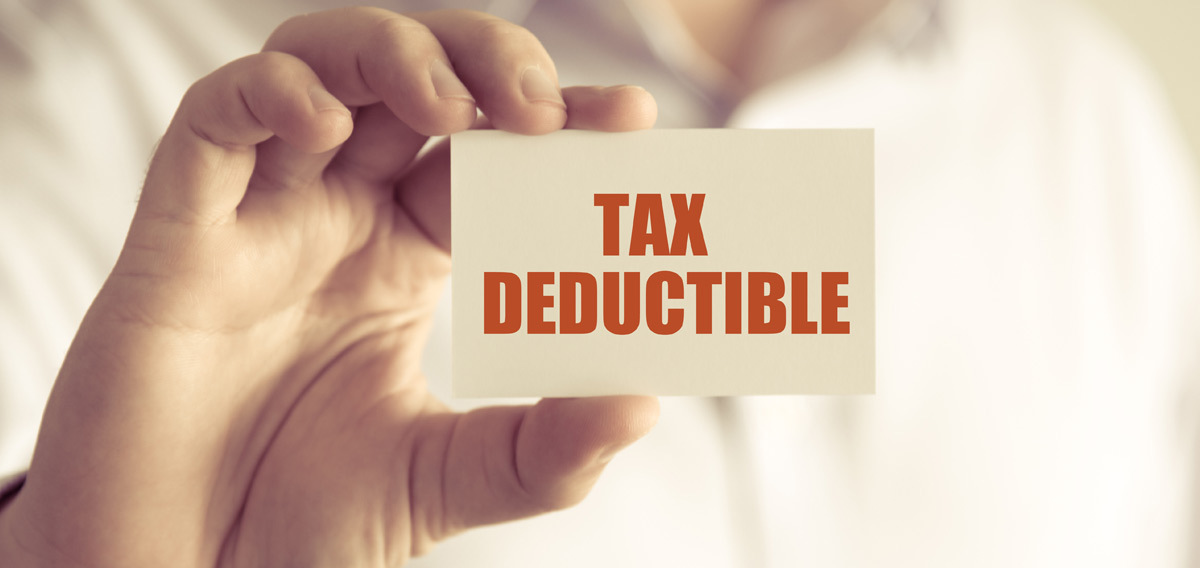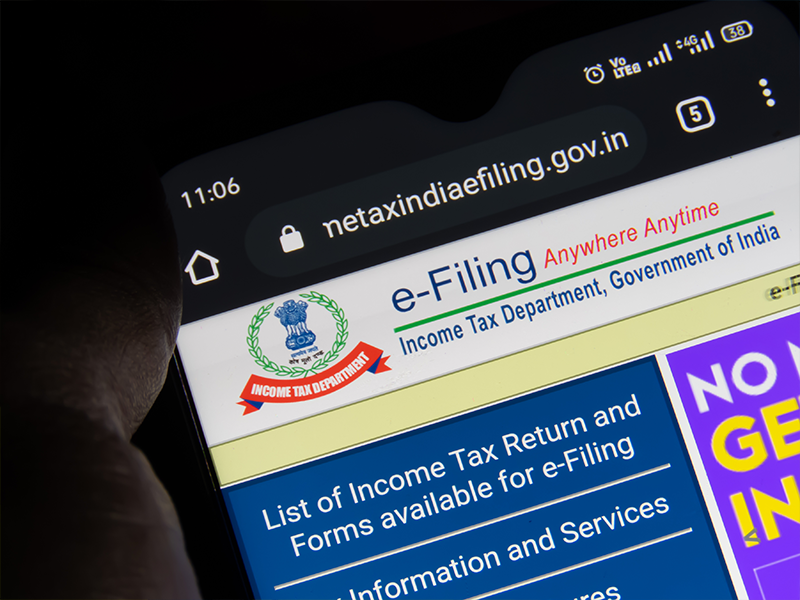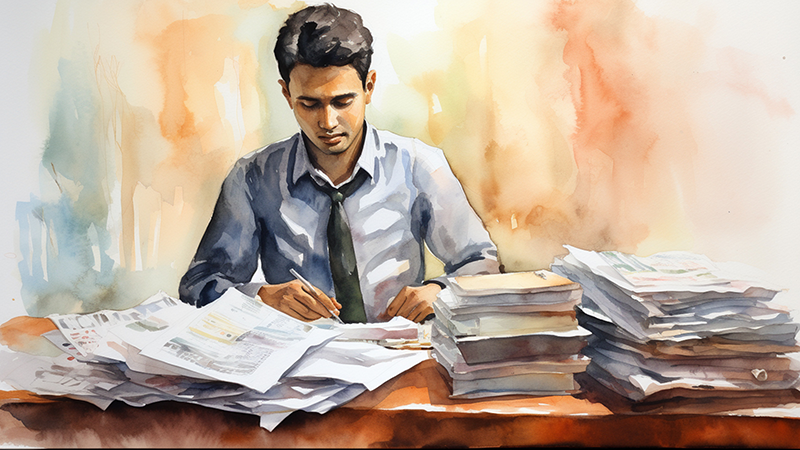The Indian Income Tax department issues a Permanent Account Number (PAN) to every taxpayer in the country. PAN is a unique 10-digit alphanumeric number. Every taxpayer must quote his/her PAN while dealing with the IT department. Therefore, one must ensure to have a copy of PAN at any given point. PAN card can be held in physical form and also digitally.
For a digital copy of PAN card, also known as e-PAN, one can download it very easily. Here is a guide on various ways that one can carry out PAN card download.
Different Methods to Download e-PAN
There are several methods to download e-PAN, or electronic Permanent Account Number, in India. Users can download their e-PAN through:
- the official website of the Income Tax Department of India,
- UTIITSL website,
- NSDL website,
- mobile app of the Income Tax Department, or
- through authorized PAN service providers such as NSDL e-Governance Infrastructure Limited and UTI Infrastructure Technology And Services Limited.
Users must register and apply for a new PAN card or request for a duplicate copy, and once the application is processed, they can download the e-PAN.
Download e-PAN on UTIITSL (Using Date of Birth and PAN Number)
PAN applicants can also download their e-PAN card using the UTIITSL website. UTIITSL is short for UTI Infrastructure Technology And Service Limited.
Only the below-mentioned PAN applicants can download their e-PAN using this website:
- Individuals who have applied for a new PAN on the UTIITSL website,
- Individuals who have applied for any changes or corrections to PAN via UTIITSL,
- Individuals who have registered their mobile number or e-mail ID against their PAN records with the IT department.
Those applicants who qualify as per the above-mentioned criteria can follow these steps for downloading e-PAN card from the UTIITSL website:
- Go to the website- https://www.myutiitsl.com/PAN_ONLINE/ePANCard.
- Enter details like – PAN and Date of Birth,
- Enter the Captcha as provided,
- As the last step, click on ‘Submit’
After successful submission, the user will receive the link to download on his/her registered mobile number via SMS. Alternatively, the user may receive the link on his/her e-mail ID.
Once the applicant receives the link, he/she must click on the same to download the e-PAN card. The link will require an OTP before one can download the e-PAN. This OTP will be sent to the registered mobile number or e-mail ID.
e-PAN download is free of cost only if it was issued within one month of a new PAN application or PAN changes or correction application. For all other instances, e-PAN can be downloaded through UTIITSL after making an online payment of Rs. 8.26 per download.
Download e-PAN on Protean eGov Technologies Limited (Using Acknowledgement Number)
To download e-PAN on Protean eGov Technologies Limited, users must first apply for a new PAN card or request for a duplicate copy on the Protean eGov Technologies Limited website. Once the application is processed, users will receive an Acknowledgment Number. Using this Acknowledgment Number, they can download their e-PAN on the Protean eGov Technologies Limited website. Users must ensure that they have a valid Acknowledgment Number and provide the necessary personal details to download their e-PAN. The process is simple and convenient, and users can download their e-PAN anytime and anywhere with an internet connection.
E-Pan Card download by PAN Number
To download e-PAN by PAN Number, users must first have their Permanent Account Number (PAN) which is a unique 10-digit alphanumeric identification number issued to taxpayers by the Income Tax Department of India. Once they have their PAN number, users can:
- visit the official website of the Income Tax Department of India (www.incometaxindiaefiling.gov.in)
- log in with their PAN number
- apply for a duplicate copy of their PAN card
- once the application is processed, they can download their e-PAN from the website
It’s a simple process and users can download their e-PAN anytime and anywhere with an internet connection.
Documents required to download PAN Card
To download PAN Card, certain documents are required as proof of identity, address, and age. These documents are needed to verify the applicant’s identity and to ensure that the PAN Card is issued to the correct person. The documents required may vary depending on the type of PAN Card application, whether it’s a new application or a duplicate copy. But generally, the following documents are accepted as proof of identity, address and age:
- Aadhaar Card
- Voter ID Card
- Passport
- Driving License
- Ration Card
- Rent Agreement
- Bank Statement
- Utility Bill
- Employer’s certificate
It’s important to ensure that the documents provided are valid and up-to-date, and that all the information provided matches the details on the PAN Card application form.
PAN Card Download Form
To download PAN Card, an application form needs to be filled out and submitted. This form is available on the official website of the Income Tax Department of India, UTIITSL, NSDL or authorized PAN service providers like Protean eGov Technologies Limited. The form requires personal information such as name, date of birth, address, and proof of identity documents. Once the form is submitted, the application will be processed, and the PAN Card can be downloaded once it’s ready.
PAN Card customer care number
PAN Card customer care number is a helpline provided by the Income Tax Department of India for individuals to get assistance related to PAN Card application, status, and other related queries.
The customer care number is: 1800-120-1961.
Customer care service is available Monday to Friday, between 8 AM to 8 PM. Customers can call this number to get assistance in resolving any issues related to their PAN Card application or to check the status of their application.
Eligibility to Apply for e-PAN
To apply for e-PAN:
- individuals must be a resident of India,
- Applicants must be able to provide proof of identity and address,
- The applicant should be above the age of 18,
- If the applicant is a minor, then the application must be made by a guardian.
- Additionally, only one PAN Card can be issued per person, hence, if the applicant already has a PAN Card, they cannot apply for a new one.
What is e-PAN?
PAN is a document that is valid for one’s lifetime. Now, taxpayers can avail PAN digitally, in the form of e-PAN. This digitally signed PAN card is issued electronically by the Income-tax department.
e-PAN is a digital form of PAN. It comes with a QR code that has the PAN card holder’s details, including the holder’s name, photograph and date of birth. These details can be accessed using a QR code reader for authentication purposes. This facility can be availed by PAN applicants who have a valid Aadhaar number and an Aadhaar-linked mobile number. Since the allotment process is entirely paperless, e-PAN does not involve any cost.
Read more: Consequences of not linking your PAN with Aadhaar number
Details mentioned on e-PAN
The e-PAN card is a digital version of the physical PAN card, and it contains the same information as the physical card. E-PAN card contains the following details:
- Name,
- Father’s Name,
- Date of Birth,
- PAN Number,
- Photograph,
- Signature/Thumbprint,
- QR code.
It also includes the card’s issue and expiry date, and information about the issuing authority.
PAN Card Email ID
PAN Card email ID is an email address provided by the Income Tax Department of India to help individuals with their PAN Card-related queries.
The email ID is: tininfo@nsdl.co.in
You can use this email ID to communicate with the department regarding your PAN Card queries. The department will reply to your email and help you with your queries. It’s important to mention your PAN number, acknowledgement number (if you have) and other details in your email for quick assistance.
Conclusion
With the digitisation of PAN cards, one can easily download the e-PAN card and need not worry about carrying the physical copy everywhere for proof. This offers a great amount of convenience to taxpayers and authorities alike.
FAQs on How to Download e-PAN Online
Since PAN card serves as an identity proof in India, every individual/entity can have only one PAN number issued against their name. It’s considered illegal for anyone to have more than one PAN number and it may attract legal action or penalty.
PAN number once issued, is valid for one’s lifetime.
Individuals, HUFs, and minors who are Indian citizens and have valid identity proof, address proof and date of birth proof are eligible to apply for a PAN card. Minimum age of the applicant should be 18 years and there is no maximum limit. For Minors, parents or guardians can apply for PAN on their behalf.
PAN card can be for resident individuals, HUFs, trusts, societies, Indian companies, foreigners, and nonresident Indians.