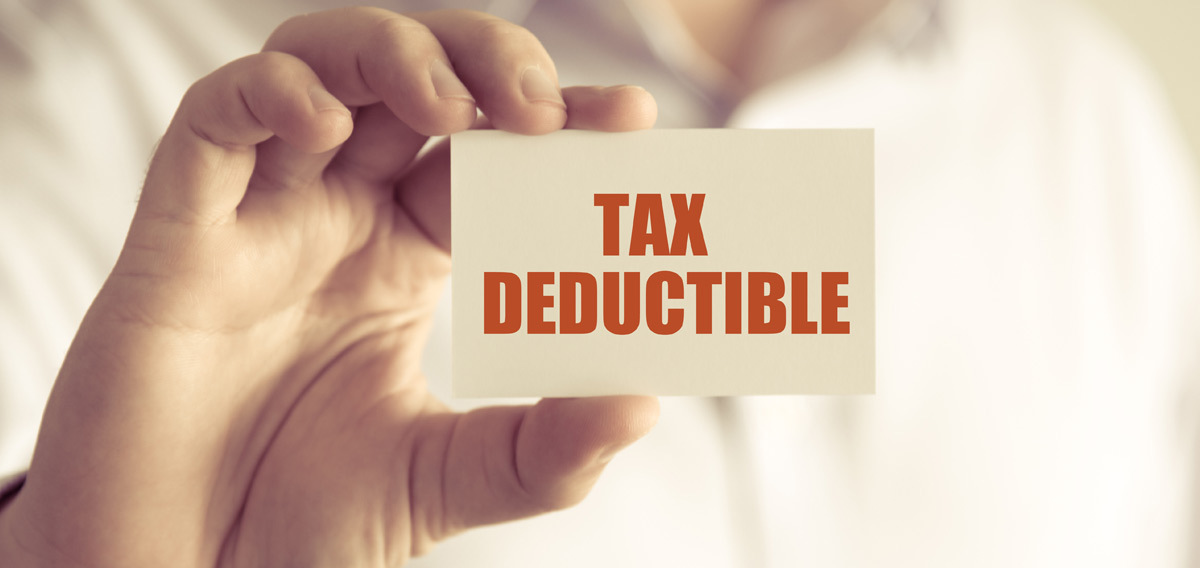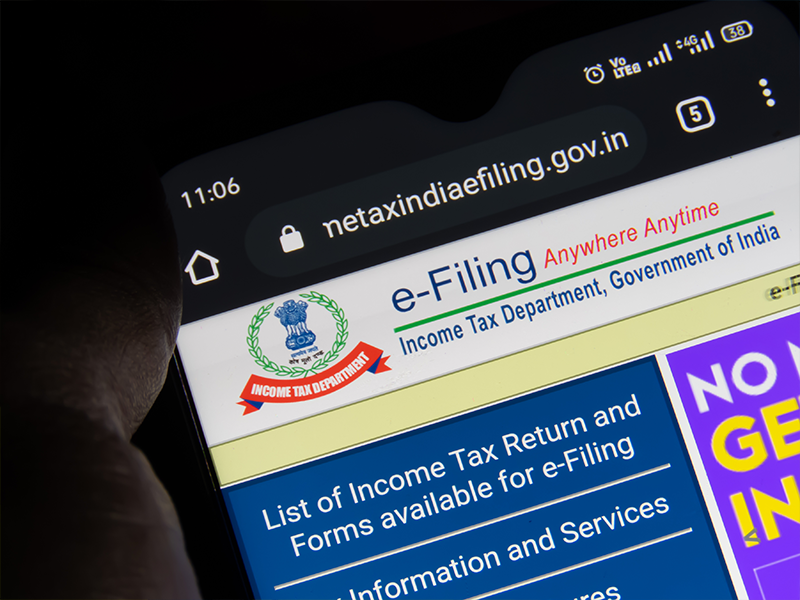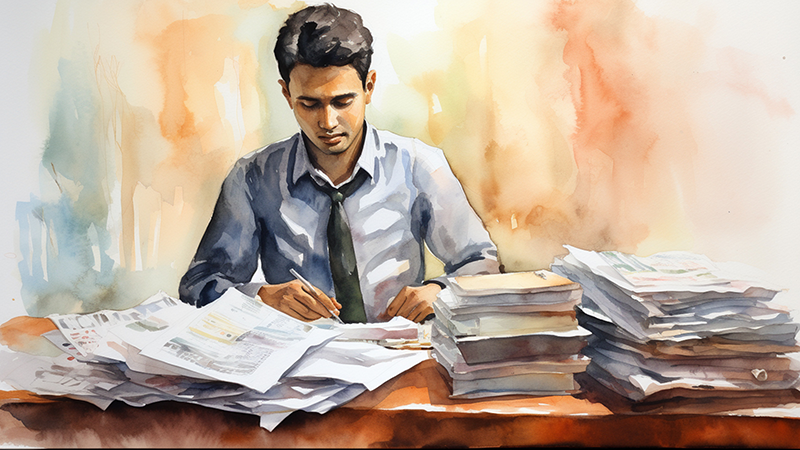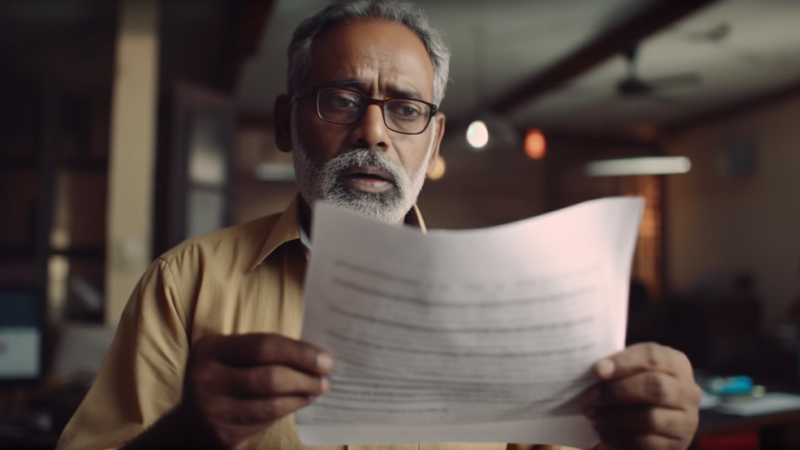
Filing income tax returns and paying the due taxes on the net income of a financial year is a yearly ritual. After the returns are duly filed, they are processed by the department and an assessment order is issued on the same. If the taxpayers are due to get a refund, the same is issued to them which is credited to their notified bank account at the earliest. So where can taxpayers check their refund status and what can they do if the refund is not credited? Given here are the answers to these questions and related details.
Read More: How to raise grievance if ITR is not processed?
Where can taxpayers check NSDL refund status?
When the refund for any financial year is payable by the department, the same is issued to the taxpayer within 10 working days of sending the intimation order. However, taxpayers who are due to receive any refund can check the status of the same through either the Income Tax Department website or the NSDL website. Here are the steps that you could follow to check your refund status.
Income tax website
The steps to check the refund status through the Income Tax website are given below.
- Go to the website: https://www.incometax.gov.in/iec/foportal/
- Enter all the required information.
- Choose the “View Returns/Forms” option.
- Select “Income Tax Returns” from the available options.
- Pick the desired assessment year.
- Click on the hyperlinked number associated with your return.
- Check the status of your tax refund on the displayed page.
TIN NSDL website
The steps to check the refund status through the NSDL website are given below.
- Visit the TIN NSDL website at the following link https://tin.tin.nsdl.com/oltas/refund-status-home.html
- Provide the details of PAN to proceed.
- Select the assessment year for which the refund status is to be checked.
- Enter the captcha displayed on the screen.
- Click on the submit button.
- The following page will display the refund status as required.
What are the different statuses of refunds available on the website?
After attempting to check the refund status on any of the above websites, the taxpayers can come across any of the following messages in relation to their refund status. The meaning of such status and the action required are.
| Refund Status | Interpretation | Action Required |
| Not Determined | The tax return has not been processed by the income tax department as the refundable amount has not yet been determined. | Taxpayers can recheck the refund status again in a few days. |
| No E-filing for this assessment year | This means the taxpayers have not filed their income tax return or have filed it manually. | |
| Refund Paid | The income tax refund has been credited to the taxpayer’s bank account | Taxpayers can contact their bank account if the refund amount is not received |
| ITR Proceeds Determined and sent to Refund Banker | The refund for the assessment year in question has been processed | Taxpayers can wait for some time to get the credit of the refund amount in their bank account. |
| Refund Unpaid | The refund has not been delivered by the Income Tax Department | Taxpayers need to double-check their bank account details and address for credit of the refund and enter corrections if needed. Following this taxpayers can raise a refund reissue request. |
| No Demand No Refund | The tax deducted is accurate and there is no case of refund that is due to the taxpayer. | Taxpayers can cross-check the computation of the tax payable and file a rectified return if needed |
| Demand Determined | According to the income tax department’s calculation, the taxpayer’s refund demand has been denied as it indicates that they owe additional tax payment. | Taxpayers need to thoroughly review their e-filing and ensure the accuracy of the information provided. If there is a requirement to make an additional tax payment, ensure it is done before the deadline |
| Contact Jurisdictional Assessing Officer | The income tax department requires further clarification regarding the income tax returns. | Taxpayers need to contact the jurisdictional assessing officer |
| Rectification Proceeds, Refund Determined, Sent out to refund banker | The rectification request of the taxpayer has been accepted by the Income Tax Department | Taxpayers should wait for a few days and recheck their income tax refund status. |
| Rectification Proceeded, No Demand No Refund | The rectification request of the taxpayer has been accepted by the Income Tax Department without any demand for more tax liability or any refund due to the taxpayer | Taxpayers are not liable to pay any extra tax after the rectification request and are also not eligible for any refund under tax laws. |
| Rectification Proceeded, Demand Determined | The rectification request of the taxpayer has been accepted by the Income Tax Department and there is an additional demand which has to be paid within 30 days of receiving the notice | Taxpayers will have to recheck the e-filing |
What are the steps to request a re-issue of the refund?
When the refund due to the taxpayer has not been credited or is rejected for any reason, taxpayers have the option to raise a re-issue request. The steps for raising a re-issue request are mentioned hereunder.
- Visit the website https://portal.incometaxindiaefiling.gov.in/e-Filing/UserLogin/LoginHome.html and log in using your User ID, Password, date of birth, and the captcha code.
- Taxpayers should then go to the ‘My Account’ section and click on ‘Service Request’.
- There the next step is to select ‘New Request’ under the ‘Request Type’ category and choose ‘Refund Reissue’ from the ‘Request Category’ options.
- On the next screen, taxpayers will see the acknowledgment numbers for each financial year in which they filed their Income Tax. Taxpayers should locate the desired year for the refund and click on ‘Submit’ under the ‘Response’ section.
- The next step is to fill in the Bank Account Number, Account Type, IFSC Code, Bank Name, and any other required details. Then click on ‘Submit’.
- After a few days, the refund amount will be credited to the taxpayer’s bank account.
Conclusion
The Income Tax Department has been continuously trying to update its systems and process the tax returns of the taxpayers at the earliest. The refund due to the taxpayers is also dispatched to the taxpayers within 20-30 days on average of filing the tax returns to ensure that the taxpayers are not burdened with the hassles of constant follow-up relating to their refund status. The remedies available to the taxpayers also allow them to navigate the further steps in case of delay or rejection of their refund request on a timely basis.
FAQs
Taxpayers can raise a grievance on the Income Tax Portal to resolve the case of delay in the issue of the refund or credit of refund in the taxpayer’s bank account. The Income Tax Department may also require the taxpayers to raise the refund re-issue request for processing the refund again.
The Department takes an average of 20-30 days from the time of duly filing the tax returns to process the same and issue the refund due to the taxpayers.
Yes. As per section 244, taxpayers are entitled to get an interest on the delay in issue or credit of refund at the rate of% per month or part of the month for which such refund is delayed.
Yes, there can be cases of excess demand that is adjusted against the refund due at the time of issuing the same. In such a case, the refund issued will be less than what is claimed as per the tax returns filed by the taxpayer. The department is required to notify the taxpayer of such excess demand and the adjustment of the same against the refund claimed.