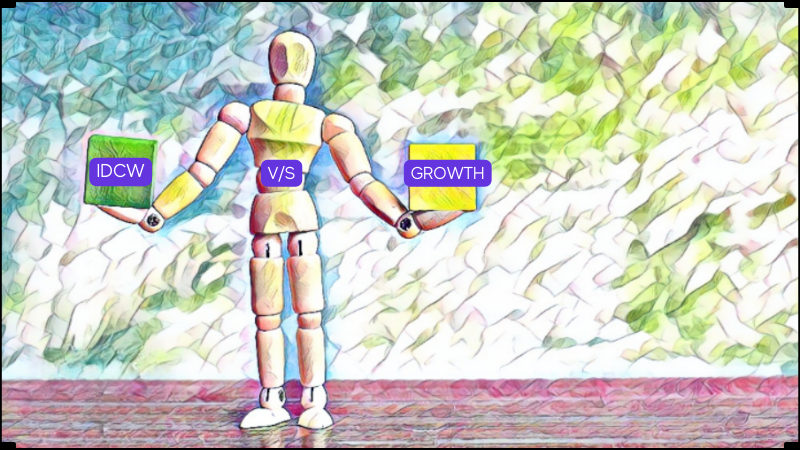i-SIP is an online auto-debit or billing facility that was launched to make the SIP process easier for investors. i-SIP is a short form for internet-based Systematic Investment Plan. It helps in setting up an online SIP debit mechanism to allow seamless investment in mutual funds. This paperless mode of investment is mainly set up through internet banking and is preferred by most investors.
What is SIP?
Let’s first begin by understanding the concept of SIP.
SIP or Systematic Investment Plan is an investment tool that is mainly used for mutual fund investments to be made on a regular basis. As mutual funds are fast gaining popularity among investors, SIP is being considered as an effective tool for paying towards mutual fund installment on a regular basis. It helps in inculcating a disciplined approach towards investments.
Mutual fund investments have been increasingly preferred by investors since these offer high returns on investments and it is also easy to invest in these. Mutual fund investments are managed by expert fund managers and with SIP mode of investment, investors can plan the amount of money that goes into these.
To make the investment process simpler, SIP can be set up via internet banking. In the next section, we will discuss i-SIP and how it can be set up.
Steps to add i-SIP biller in ICICI
Here is a step-by-step guide for activating an i-SIP with ICICI Bank. First, we will have a look at certain prerequisites that have to be fulfilled for setting up i-SIP with ICICI Bank:
- An investor looking to set up i-SIP with ICICI Bank should have all required KYC documents ready
- Investors should have activated net banking facility in their ICICI Bank account
Steps to be followed:
- The first step to adding an i-SIP biller in ICICI Bank is to visit the bank’s net banking portal.
- Next, an investor must sign in using his/her User Id and password. Then click on ‘Log-in’.
- Select ‘Manage billers’ under the ‘Payments and transfers’ section.
- The portal will then redirect the user to the ‘Manage billers’ page. Here, users can see various options including ‘Telecom, Insurance and other utilities’, ‘ICICI Bank credit card’, ‘Credit card of other financial institutions, etc. Users should click on ‘Telecom, Insurance, and other utilities’.
- In the next step, the user can see ‘Search biller’, under which he/she must enter details, including biller state, category, type, and name. In the same section, there will be a list of billers provided. From this list, a user can select the Asset Management Company/AMC. After selecting biller, click on ‘Next’.
- Once the biller is selected, the user will be redirected to the ‘Details’ section. Mentioned below are the details to be found under this section:
- Nickname: The user must select a nickname that is descriptive in nature. It must be easy to remember since it will be used for identifying the biller in the future.
- Enter registration date
- In the ‘Auto Pay required’ option, select ‘yes’ in order for the amount to be automatically deducted from a bank account.
- For ‘Auto Pay mode’, select ‘full amount’.
- The next step is to select a ‘Bank account’ to be used for paying towards the investment.
- Fill in the ‘Unique Registration Number’ (URN). Ensure to check mobile/email address for a URN.
- The last step is to agree to ‘terms and conditions before proceeding.
Once the user clicks on ‘Next’, he/she will be redirected to a ‘Confirmation’ page. Here, the user must verify the details mentioned before clicking on ‘Submit’.
The user will then be taken back to the ‘Manage billers’ section. Under this section, the user must approve the biller by filing in the OTP received. This has to be done within 15 minutes post registering for SIP. For OPT, the user must check the registered mobile number.
To approve biller, the user can go to ‘My registered billers’ at the end of the ‘Manage billers’ section.
- Select ‘view’ under ‘My registered billers’.
- The page will take the user to the ‘Confirm Registration’ section.
- Select biller from under the ‘Pending Registrations’ list.
- Once the biller is selected, fill in the OTP in the ‘Unique Reference Number’ box.
- Click on ‘confirm’ to continue.
The next screen will show a success message to confirm registration. It is suggested to take a printout of this message or save it for future reference.
Additional read – ELSS vs SIPs 5 major differences
Conclusion
With the i-SIP biller facility through ICICI Bank, investors can conveniently manage their SIP investments and don’t have to worry about making timely payments every month. Investors must make the most of this automation to ensure a smooth investment process.
FAQs
A systematic investment plan or SIP allows investors to make a regular and equal amount of investment into a mutual fund scheme. With SIP, investors can save regularly through smaller amounts of money to benefit from long-term returns from the investment
Investors who want to invest small but regular amounts of money in an investment avenue can make use of SIPs. This limits the risk while increasing the chances of higher long-term returns through the power of compounding and rupee-cost averaging
SIP investment in ELSS is eligible for tax deductions under Section 80C and investors can claim a rebate of up to Rs 1,50,000 annually. However, SIP in mutual fund investments is not tax-free
SIP offers the convenience of investing in mutual funds. It doesn’t require investors to have large sums of money to start a mutual fund investment. As compared to lump-sum investments, it limits the risk level as well as offers the benefit of compounding and rupee-cost averaging to fetch higher returns in the future
To automate SIP online, investors can make use of the i-biller facility available with most banks