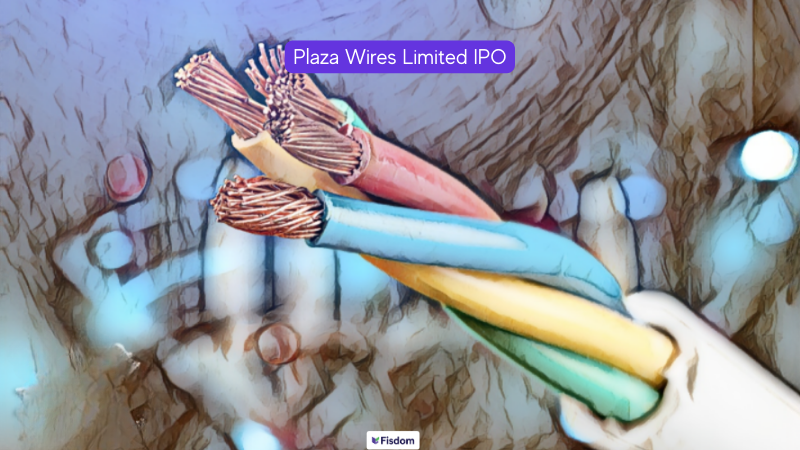The TVS Supply Chain Solutions Limited IPO subscription was open from 10th August 2023 to 14th August 2023, within which retail investors made their applications to invest in shares of the company. This IPO’s price band ranged between Rs. 187 to Rs. 197 per share. The minimum lot size for subscription in this IPO was 76 shares.
TVS Supply Chain Solutions Limited IPO was subscribed 2.85 times on the final day of the bidding process. Investors who have applied for this IPO can check their application status online.
Investors can expect the IPO allotment to be out on 18th August, 2023. Here are the steps to check TVS Supply Chain Solutions Limited IPO allotment status.
Read more: 6 things to keep in mind while investing in IPOs
What is IPO allotment?
As part of any IPO allotment process, the offer’s registrar allocates the company’s shares to bidders who have made an application for an IPO subscription. In most large-cap IPOs, this process generally takes a week from the IPO release date. For small-cap IPOs, it may take longer, especially in case the IPO subscription does not reach the threshold requirement.
As per BSE data, TVS Supply Chain Solutions Limited IPO saw the retail investors’ category getting subscribed over 7.89 times, NIIs nearly 2.44 times, and QIBs over 1.37 times.
Read more: Difference between New Fund Offer (NFO) and Initial Public Offer (IPO)
Did you know
As per market observers, the grey market premium (GMP) of TVS Supply Chain Solutions Limited IPO was Rs. 5 as of 17th August 2023. This indicates that the company’s share prices are commanding a marginal premium over the issue price band.
What is the process to check IPO application status?
IPO allotment status contains details, such as the total number of shares allotted to a bidder or investor. To check the status of the allotment, investors must wait until the IPO allotment date. The information is released to the public on the IPO registrar’s website post this date. IPO applicants or bidders can check their application status online through the BSE or NSE websites. An applicant can also check the status on the official registrar’s website. Investors or IPO subscription applicants can also know about the IPO allotment status through emails or SMS sent by BSE, NSE, CDSL, or NSDL.
Is TVS Supply Chain Solutions Limited IPO allotment on a first come first serve basis?
No, IPO allotment is not based on who applied first. It is allotted as per the response received from investors. If the IPO does not attract investor interest and remains under-subscribed, there are higher chances of allotment for those who apply. In the case of oversubscription, the IPO allotment is calculated as per the number of shares available for retail investors divided by the minimum lot size.
Steps to check IPO allotment status on the Fisdom app
On the Fisdom app, an investor can check the allotment status of an IPO by going to his/her Order Book once the allotment process is complete.
Is TVS Supply Chain Solutions Limited IPO allotment guaranteed?
TVS Supply Chain Solutions Limited IPO share allotment is not guaranteed since it depends on the level of subscription and investor interest received.
Steps to check IPO allotment status on the BSE website
Investors who have bid for the IPO can check the allotment status through the Bombay Stock Exchange (BSE) website by following the steps mentioned below:
- Go to the BSE website – https://www.bseindia.com/investors/appli_check.aspx
- Within the option of issue type, select ‘Equity’
- In the ‘issue name’ section, choose TVS Supply Chain Solutions Limited from the dropbox
- Mention the application number
- Provide PAN details
- Select ‘I am not a Robot’ and click on submit to check the status
Where can I find a notification about the IPO allotment status?
IPO allotment status is generally updated on the IPO registrar’s website. Subscribers or bidders of TVS Supply Chain Solutions Limited IPO must provide their PAN number or IPO application number to check the allotment status. This information can also be found on the stock exchange websites. Allotment information is also sent to applicants via email or SMS notifications by BSE, NSE, NSDL, or CDSL.
Steps to check IPO allotment status by visiting the Registrar of the issue
The Registrar of the issue for TVS Supply Chain Solutions Limited IPO is Link Intime India Private Limited. To check the status of allotment with the Registrar of the issue, here are the steps to be followed.
- Visit the Link Intime India IPO allotment status webpage through the following link, https://linkintime.co.in/MIPO/ipoallotment.html
- Select TVS Supply Chain Solutions Limited IPO from the dropdown menu
- Investors can choose either PAN Number, Application Number, or DP Client ID to check the status of allotment.
- Click ‘Search’ to check the allotment status.
How to check if I have got TVS Supply Chain Solutions Limited IPO share allotment and if not, whether the amount is refunded?
If you have subscribed for the TVS Supply Chain Solutions Limited IPO issue, you will receive a Confirmatory Allotment Note (CAN) within 15 days from the date of issue. If shares are not allotted, the refund will be processed within 15 days from the issue closure date.
Conclusion
TVS Supply Chain Solutions Limited IPO allotment status will be used by market experts as an indicator of the overall investor interest levels that the company has managed to attract in the market. Companies usually share IPO calendars to keep investors informed about the chronology of IPO events. Post the IPO allotment, the company’s shares are listed on the stock exchange for trading.